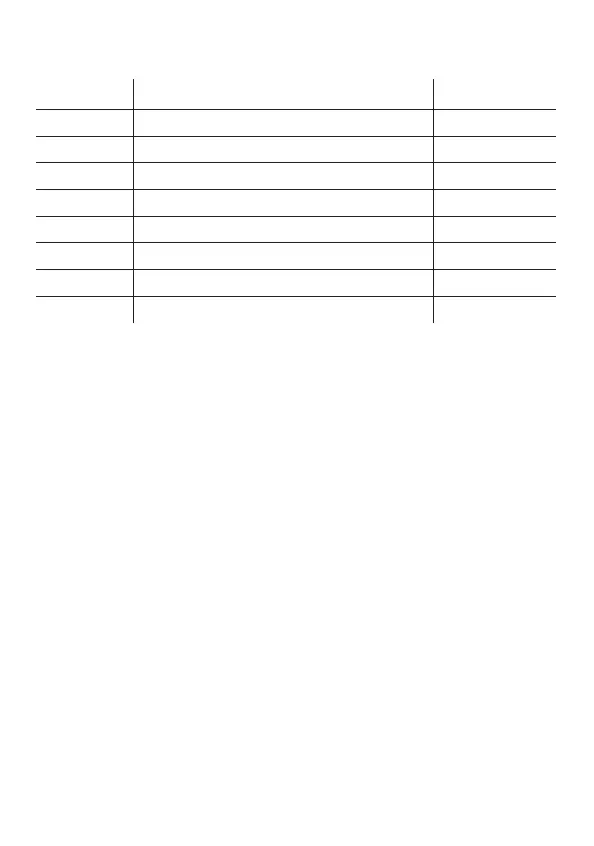41
© 2008 Directed Electronics All rights reserved.
Transmitter Programming
Step No. Function Wire Color
1 Auto learn 4 button transmitter
2 Arm/Disarm/ Panic
3 Trunk Release Red/White
4 Aux Channel 3 White/Blue
5 Arm Only
6 Disam Only
7 Panic Only
8 Delete all transmitters
Note: If a button from a known transmitter is programmed to Step 8,
all transmitters are erased from memory and revert to the default feature
settings. This feature is useful when a transmitter is lost or stolen.
➤ Exiting feature programming
Feature programming is exited when:
Door is closed.•
Ignition is turned on.•
No activity for 15-seconds.•
Integrated LED/Valet switch is pressed and released too many times. •
