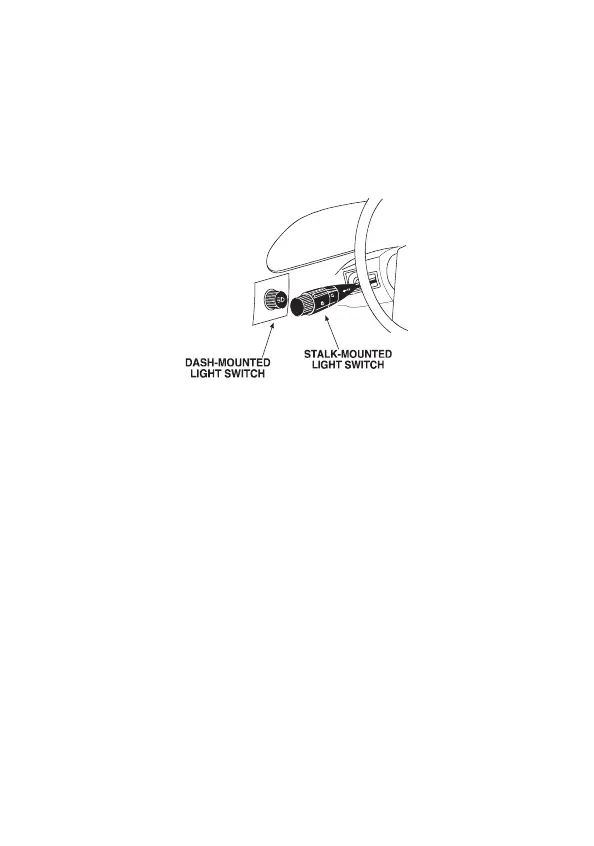14
© 2008 Directed Electronics All rights reserved.
➤ Parking light wire
The parking light wire is often found near the light switch. Many cars
have the switch built into the turn signal lever with the parking light wire
located in the steering column. The same wire is often available in the
kick panel or running board.
How to find a (+) or (-) parking light wire with your multi meter:
Set to DCV or DC voltage (12V or 20V is fine). 1.
Attach the (-) probe of the meter to chassis ground, if you are 2.
looking for a postive circuit. If you are looking for a negative
circuit, attach (+) probe of your meter to +12V constant.
Probe the wire you suspect of being the parking light wire. 3.
Usually, the area near the headlight/parking light switch is an
excellent area to start, as is the kick panel.
Turn on the parking lights. If your meter shows (+)12V, turn off the 4.
parking lights and make sure it goes back to zero.
