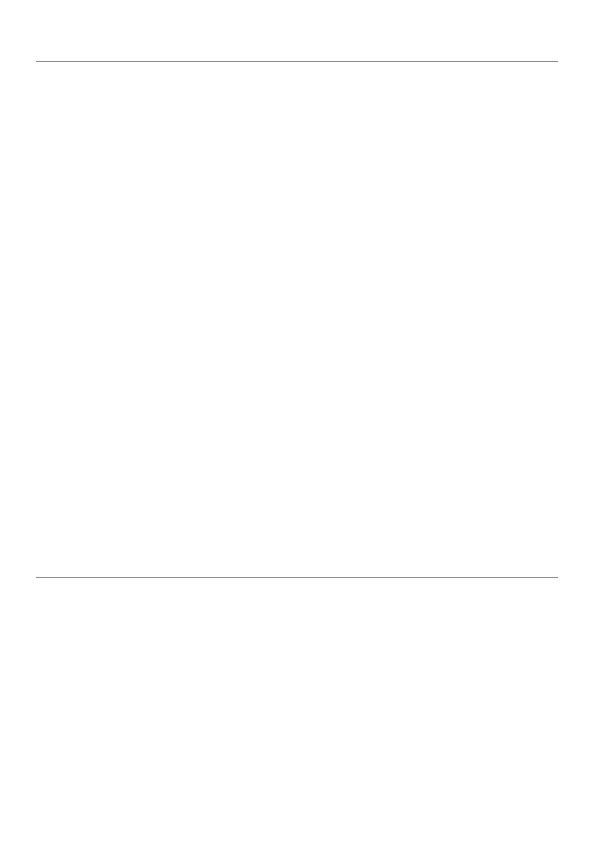32
© 2008 Directed Electronics All rights reserved.
Long term event history
The control module stores the last 2 triggers (Zones) in
memory.
To access the event history:
Turn the ignition switch off and press and hold the integrated LED/1.
Valet switch.
While holding the integrated LED/Valet switch turn the ignition 2.
On.
Release the integrated LED/Valet switch.3.
Within 5-seconds, press and release the integrated LED/Valet 4.
switch.
The LED flashes in groups indicating the last two zones triggered. 5.
For example, if Zone2 and 3 were the last two zones to be trig-
gered, the LED flashes two times followed by a pause and then
flashes three times followed by a pause.(See Table of Zones on p.
31 for trigger information)
The Long Term Event History will exit if the ignition is turned off or there
is no activity for 60-seconds.
Rapid resume logic
The current state of the alarm is stored in non-volatile memory. If power
is lost and then reconnected, the system recalls the stored state from
memory (arm, disam, and Valet mode).
