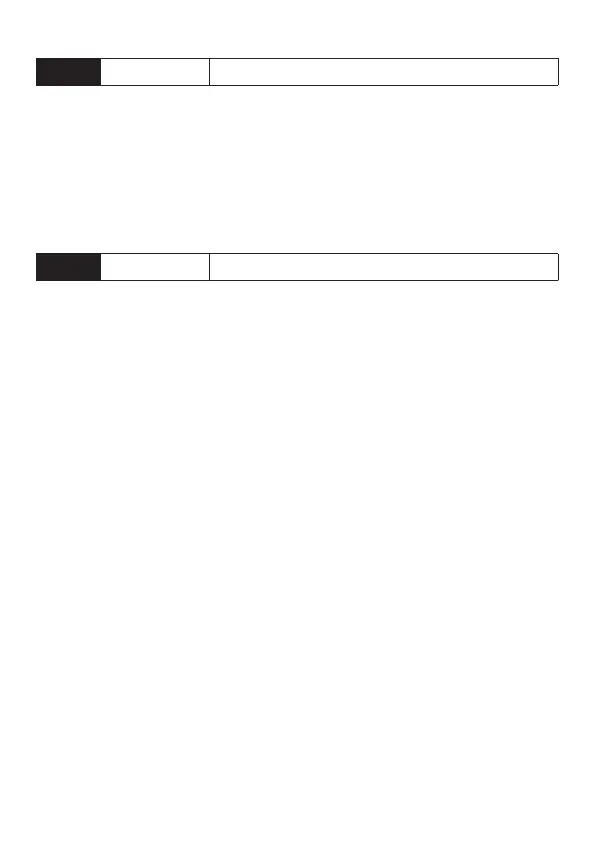22
© 2008 Directed Electronics All rights reserved.
H1/9
BLACK/WHITE (-) 200mA DOMELIGHT SUPERVISON OUTPUT
Connect this wire to the optional domelight supervision relay.
IMPORTANT! This output is only intended to drive a relay. It cannot be
connected directly to the domelight circuit, as the output cannot support
the current draw of one or more bulbs.
H1/10
WHITE/BLUE (-) 200Ma CHANNEL 3 / 2ND UNLOCK OUTPUT
This wire supplies a (-) 200 mA output whenever the button on transmit-
ter programmed for channel 3 is pressed. This output is used to control
optional accessories. This channel can be programmed to provide
the following types of output (see feature programming section of this
guide).
A validity output sends a signal as the transmission is received.1.
Second unlock output when the unlock button is pressed a second 2.
time after disarming the system. This can be used to unlock the
passenger doors when installing progressive door locks.
Note:
Zones 2 and 4 are shunted when this channel becomes active.
Zones 2 and 4 re-activate 5-seconds after this output ceases.
Other features can be programmed to channel 3 using the Bitwriter®.
