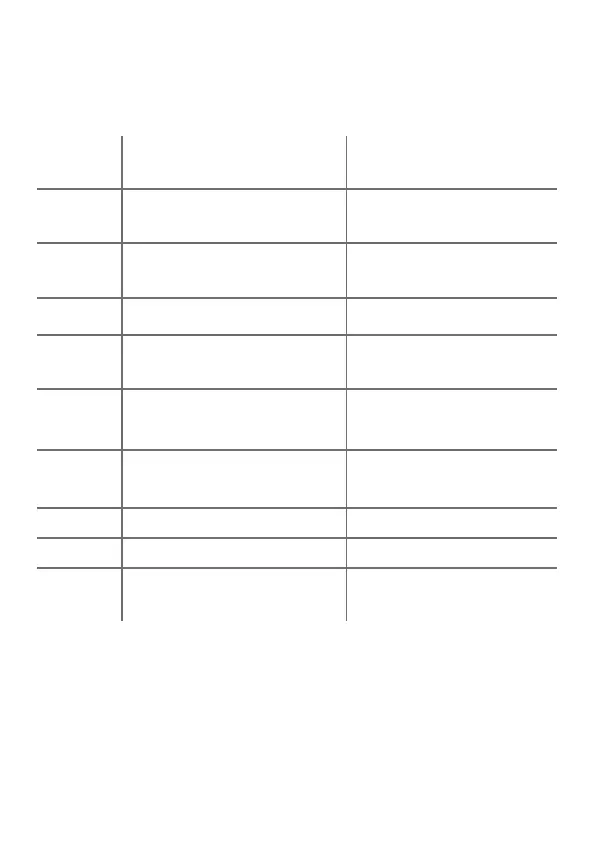39
© 2008 Directed Electronics All rights reserved.
Menu #2
Default settings are shown in bold
Feature
step
Lock button (1 honk) Unlock button (2 honks)
1
Ignitioned controlled Lock-
ing On
Ignition-controlled Locking
Off
2
Ignition controlled Unlock-
ing On
Ignition controlled Unlock-
ing Off
3
Active Locking
Passive locking
4
Door Lock Pulse Duration
0.8 sec.
Door Lock Pulse Duration
3.5 sec, 0.4 sec.
5
Single Lock Pulse
Double lock Pulse
6
Single Unlock Pulse
Double Unlock Pulse
7
Channel 3: Validity
Second Unlock
8
Code Hopping On
Code Hopping Off
9
Comfort closure Off
Comfort Closure 1,
Comfort Closure 2
