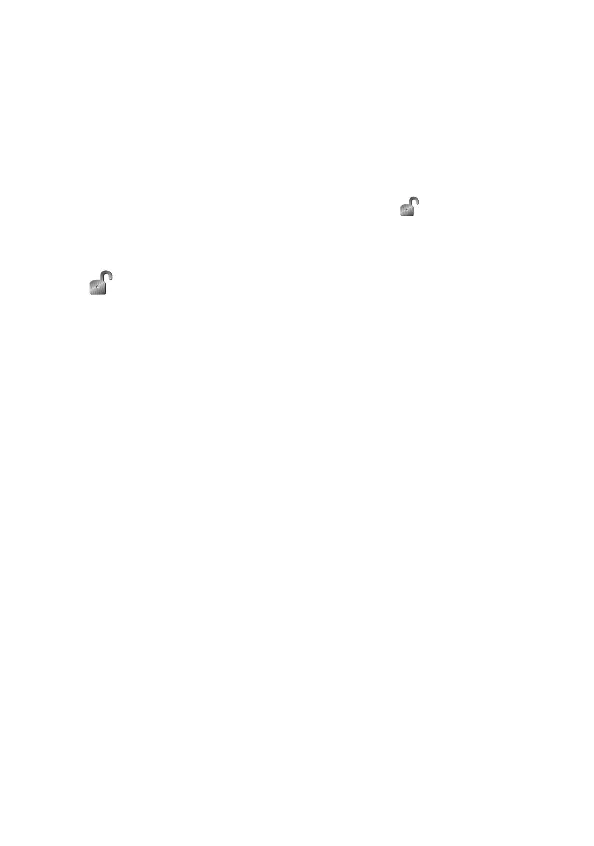39
© 2009 Directed Electronics. All rights reserved.
3 PARKING LIGHTS—
CONSTANT
/FLASHING: In the default setting,
the parking lights will come on solidly for the entire run duration. In the
flashing setting, the parking lights will flash for the entire run duration.
4 CRANK TIME—
0.6
/0.8/1.0/1.2/1.4/1.6/1.8/2.0/4.0 Sec-
onds:
If Feature 2 is programmed to the voltage sense setting, the crank time
must be set to the appropriate duration. The default setting is 0.6 sec-
ond. If a different crank time is desired, press the
button to advance
through the LED Off settings. The unit will flash the LED to indicate which
time is selected. Once the 4.0 second setting is reached the next press
of the
button will reset the system to the shortest setting.
5 ACTIVATION PULSE COUNT—
1
/2/3 PULSES: This feature allows
the number of pulses to activate the remote start feature to be changed
from 1, 2, or 3 pulses. The pulse count programmed to start the vehicle
will also be the same required to shut down the remote start.
6 2nd—
IGNITION
/ACCESSORY OUTPUT: This will allow the PINK/
WHITE to be used as a 2
nd
ignition or a 2
nd
accessory.
7 ACCESSORY STATE DURING WAIT-TO-START—
OFF
/ON: This will
allow the programming of the accessory wire during the wait-to-start
period of a diesel motor. When ON the accessory comes on when the
wait-to-start timer is activated and stays on, dropping out during crank
and returning once the car has started. When OFF the accessory will
activate as a normal accessory.