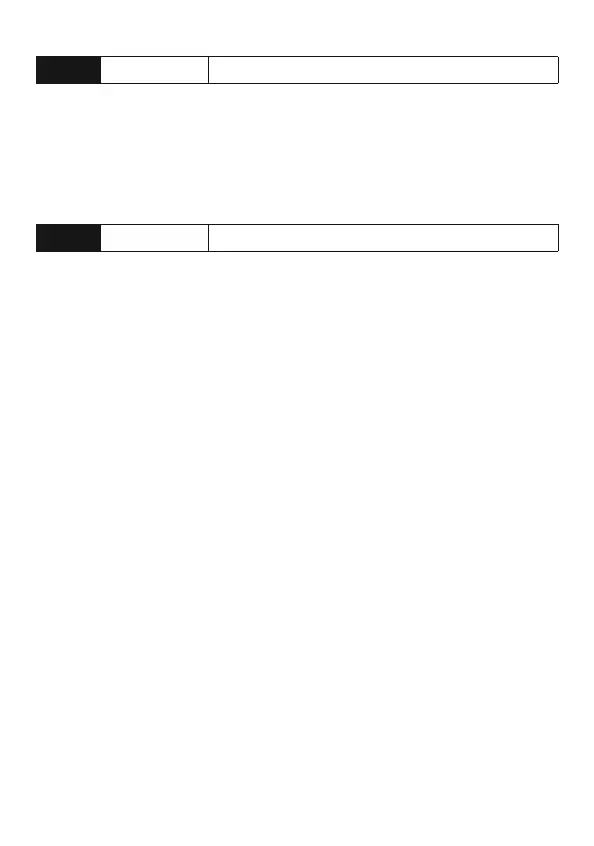28
© 2008 Directed Electronics. All rights reserved.
4
GRAY N/O or N/C (-) HOOD PIN SWITCH INPUT
This wire MUST be connected to a hoodpin switch. This input will disable or
shut down the remote start when the hood is opened.
(See Feature Descriptions, Menu #1 feature 11 for details about program-
ming.)
5
BLUE/WHITE (-) 200 mA 2ND STATUS/REAR DEFOGGER
This wire supplies a 200mA output as soon as the module begins the remote start
process. The Blue/White wire can also be used to activate the defogger trigger
(latched/pulsed) 10-seconds after the remote start engages. (See the Feature
Descriptions, Menu#3, feature 11 for details about programming this output.)