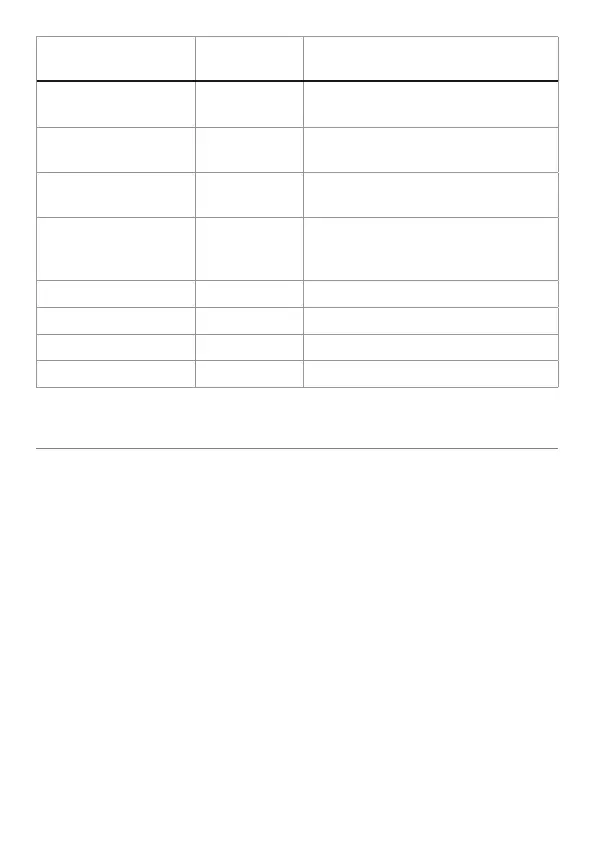57
© 2008 Directed Electronics. All rights reserved.
Feature Default
setting
Optional settings
Smart start low temp 0 (F)
OFF/-20/-10/0/10/20/30/40/50
/60/70 (F)
Smart start high temp 100 (F)
OFF/40/50/60/70/80/90/100/
110/120/130 (F)
Smart start low battery 10.5 volts
OFF/12.5/12/11.5/11/10.5/10/
9.5/9 volts
Tach mode starter
release
10 (normal)
0/1/2/3/4/5/6/7/8/9/10/11/
12/13/14/15/16/17/18/
19/20
Feature programming Unlocked Locked
Virtual tach fine tune Not initialized 0 to 1 second in 50ms increments.
Transmitter programming Unlocked Locked
Remote start runtime 12 minutes 1-60 minutes
Additional system features
For information about Valet Mode, Remote starting the vehicle, Manual Trans-
mission start and Timer Mode please consult the Owner's Guide (see Using the
system and Remote start sections) on the web at www.directechs.com.