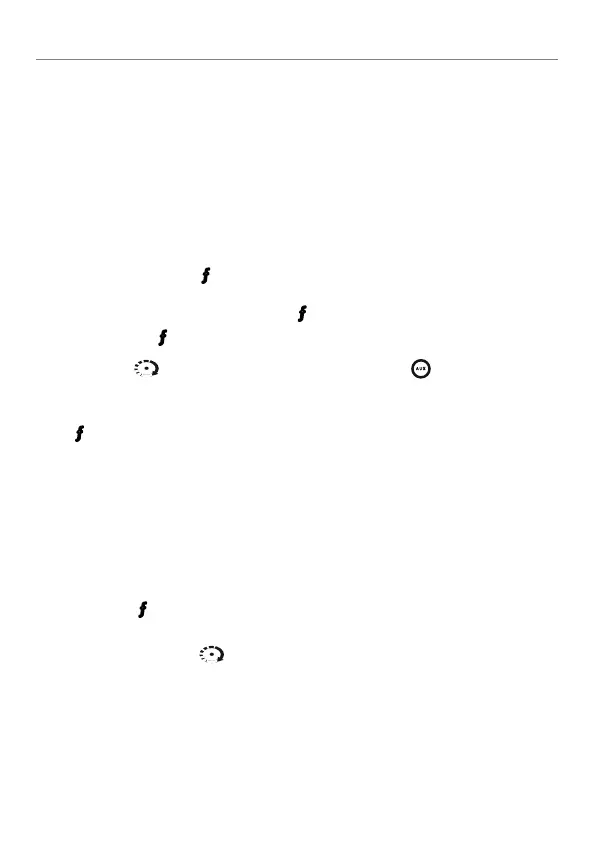37
© 2008 Directed Electronics. All rights reserved.
Remote control Learn Routine™
The system comes with a 1-way and a 2-way remote control that are already
programmed to the system. The system can store up to 4 different remote control
codes in memory.
The remote uses a Supercode Protocol and requires setup before programming
the system.
To enter the remote setup mode 2-way remote:
Make sure the keypad is unlocked.1.
Press and hold the 2.
button on the remote for approximately 8 seconds ,
at 3 seconds ignore the car select indicator and continue to hold. The LC
text displays Main Menu until the button is released.
Release the 3. button. The LC text displays the remote setup options ta-
ble.
Press the 4. button to move down, and press the
A U X
to move up the
Main Menu, one option per press.
When the Pair Remote menu option is displayed, press and hold the 5.
button for 1 second. The remote emits 3 short beeps and the LC text
displays "pair" confirming that the remote is ready to be programmed to
the system.
Now enter the remote control learn routine using the control center (as 6.
described on the following page) and choose the Auto learn standard
configuration function listed on the program grid.
To enter the remote setup mode 1-way remote:
Hold the 1. button on the remote until you hear it emit a long beep. The
transmit LED comes on solid (approximately 8 seconds).
Press and hold the 2. button until the remote beeps three times, and the
amber Transmit LED lights up.
Next enter the remote control learn routine using the control center, and 3.
choose the function for “auto learn standard configuration” listed on the
program grid.