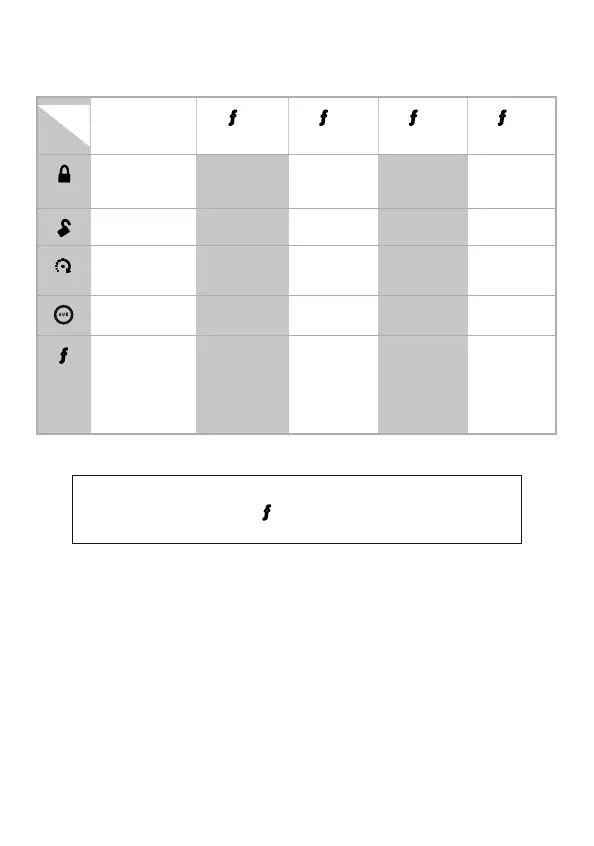41
© 2008 Directed Electronics. All rights reserved.
For more information about the remote control functions, see the Owners
Guide.
Button
Level
Direct Access
x 1 x 2 x 3 x 4
Lock Silent Lock
Unlock Silent Unlock Valet Mode Car Finder
Remote Start Reset
Runtime
Timer Mode Smart Start Rear
Defogger
A U X
Trunk Release AUX 1 AUX 2 AUX 3
Function Shift Cabin
Temperature
request
(2-way only)
Runtime
Check
(2-way only)
Important:
To access Cabin Temperature request and Run-
time Check, press the button the specified amount of
times, and then hold.