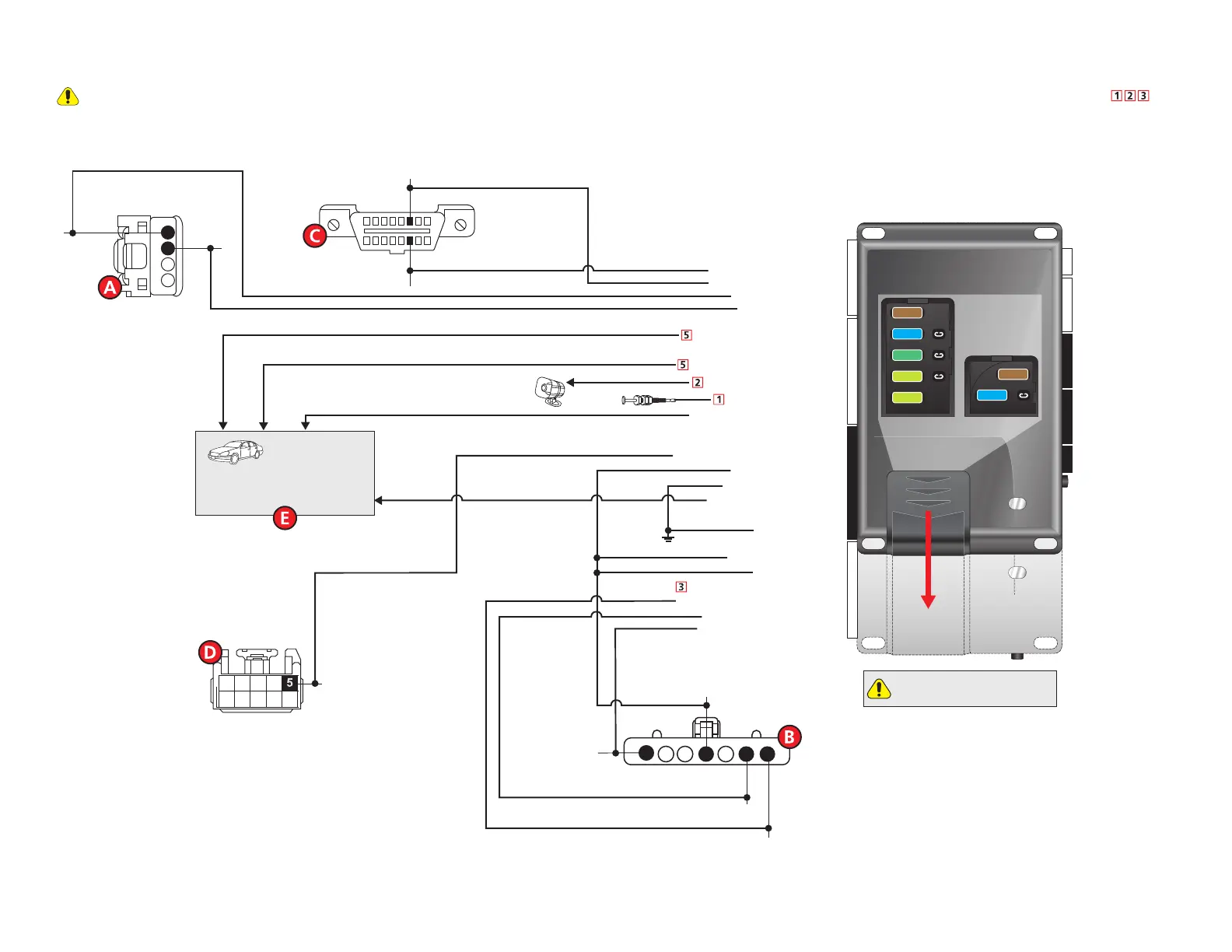47
DS4+ FORD6
© 2017-12-13 Directed. All rights reserved.
Type 9
Refer to "Pre-installation and application warnings" on page 4 for important information, such as the description of each special note referenced in the diagram ( ).
16
8
9
1
(-) Ground: Black: 10
HS CAN High: Orange/Green: 4
HS CAN Low: Orange/Brown: 3
Data RX: Orange/Black: 7
(+) Parking Light Output: White: 5 & 11
Hood Pin
(-) Hood Pin Input: Gray: 21
Siren
(+) Siren Output: Brown/Red: 11
HS CAN Low: Pink/Lt.Green, pin 14
HS CAN High: White/Lt.Green, pin 6
Data TX: Yellow/Black: 8
(-) Lock Output: Dk. Green/Black: 3
(-) Unlock Output: Dk. Blue/Black: 9
(-) Driver
Door Trigger
(-) Ground: Lt. Green/Red: 7
(+) 12V Input: Red: 6 & 12
P.A.T.S. - 4-pin
(at ignition switch)
1
2
3
4
RX: pin 4
TX: pin 3
DS4+
DS4
Slide
to open
Proper Fuse
Positioning
DS4+ DS4
It is important to check that the
fuses are positioned correctly.
MAIN (5A) (+)
(-) RLY3 PK LIGHT (15A) (+)
(-) ACC & START (30A) (+)
(-) FLEX RLY (20A) (+)
IGN (20A) (+)
MAIN (5A) (+)
(-) RLY3/PK LIGHT(15A) (+)
5
30
20
20
5
15
15
(+) Ignition Input/Ouput: Pink: 10
(+) Accessory Output: Orange: 8
(+) 12V Input: Red/Black: 2
(+) Starter Output (veh. side): Violet: 7
(+) 12V Input: Red: 5
Ignition Switch
(black conn. at ign. switch)
1
2 3 4 5 6 7
(+) 12V:
Green/Violet, pin 4
(+) Ignition:
Dk.Blue/Lt.Green, pin 1
(+) Accessory: Black/Lt.Green, pin 6
(+) Starter: Red/Lt.Blue or Blue/White, pin 7
(-) RAP Off Output: Lt. Green: 8
(+) Parking
Lights:
Black/Lt. Green,
pin 5
Headlight Switch
(gray conn. at
headlight switch)
Refer to the Vehicle
wiring reference
charts for wire and connector
details related to the standard
connections in the vehicle.
(+) Starter Input (key. side): Green: 6
(AC) Tach Output: Violet/White: 22
OBDII Diagnostic
(connector side view)
