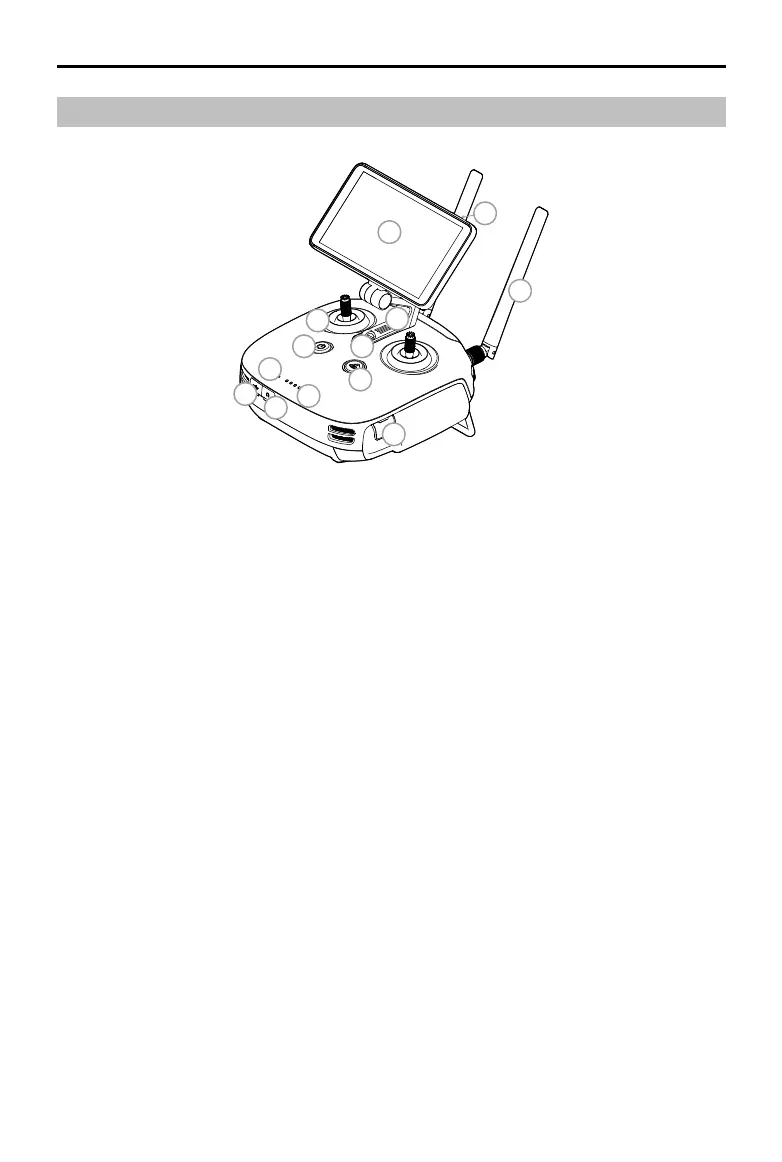12
©
2019 DJI All Rights Reserved.
AGRAS T16
User Manual
Remote Controller Overview
1. Power Button
Used to turn the remote controller on and
off.
2. RTH Button
Press and hold this button to initiate RTH.
3. Control Sticks
Controls aircraft movement. Can be set to
Mode 1, Mode 2, or Mode 3.
4. Speaker
Audio output.
5. Lanyard Attachment
Used to attach the remote controller
lanyard.
6. Status LED
Indicates whether the remote controller is
linked to the aircraft.
7. Battery Level LEDs
Displays current battery level.
8. USB-C Port
Connects to a computer via a USB-C cable
for configuration. Connects to the aircraft via a
USB-C OTG cable and a Micro USB cable for
aircraft firmware update.
9. 3.5 mm Audio Jack
Used to connect an audio input or output
device.
10. microSD Card Slot
Provides display device with up to 128 GB of
extra storage.
11. Display Device
Android-based device to run DJI MG2.
12. Sleep/Wake Button
Press to sleep or wake the screen. Press and
hold to restart.
13. Antennas
Relays aircraft control and image transmission
signals.
12
1
2
5
4
6
11
7
9
10
13
8
3
