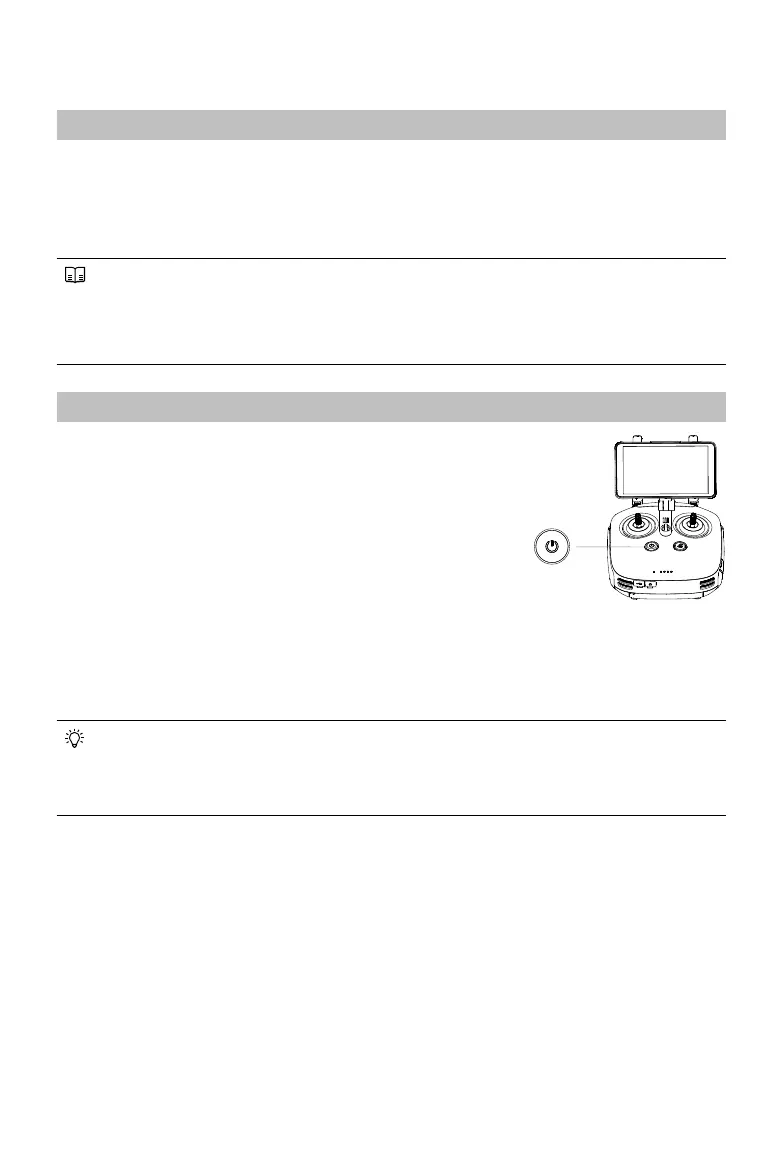©
2019 DJI All Rights Reserved.
29
Remote Controller
Prole
The remote controller uses the DJI OcuSync 2.0 dual-band image transmission system, which has a
maximum control distance of up to 3.11 mi (5 km). It includes a dedicated, Android-based display that
runs DJI MG2 independently for operation planning and aircraft status display. Its Multi-Aircraft Control
mode can be used to coordinate the operation of up to five aircraft at the same time to improve
operation efficiency.
Stick mode can be set to Mode 1, Mode 2, and Mode 3 in the app. For beginners, it is
recommended to set it to Mode 2.
Mode 1: The right stick serves as the throttle.
Mode 2: The left stick serves as the throttle.
Using the Remote Controller
Turning the Remote Controller On and Off
The remote controller uses a removable, interchangeable Intelligent
Battery. The battery level is indicated via the battery level LEDs on
the front panel after the battery is mounted.
Follow the steps below to turn on the remote controller:
1. When the remote controller is turned off, press the Power button
once to check the current battery level, indicated by the battery
level LEDs. If the battery level is too low, recharge before use.
2. Press the Power button once, then press and hold to power on the remote controller.
3. The remote controller beeps when turned on. The status LED glows solid green when linking is
complete.
4. Repeat Step 2 to turn off the remote controller.
The remote controller internal backup battery allows users to insert and remove the external
Intelligent Battery while the remote controller is still powered on and in use. The device enters
Sleep mode to save power. Users are then required to replace the Intelligent Battery within three
minutes, or the remote controller powers off.
Charging the Remote Controller
Charge the Intelligent Battery of the remote controller using the included AC power adapter and
charging hub.
1. Place the battery into the charging hub, connect the AC power adapter to the charging hub, and
connect the charger to a power outlet (100-240 V, 50/60 Hz).
2. The charging hub automatically charges batteries in order according to the battery power levels from
high to low.
3. The Status LED blinks green when charging and turns solid green when fully charged. The charging
hub beeps when charging is complete. To stop the beeping, remove the battery or turn off the button
on the charging hub.
