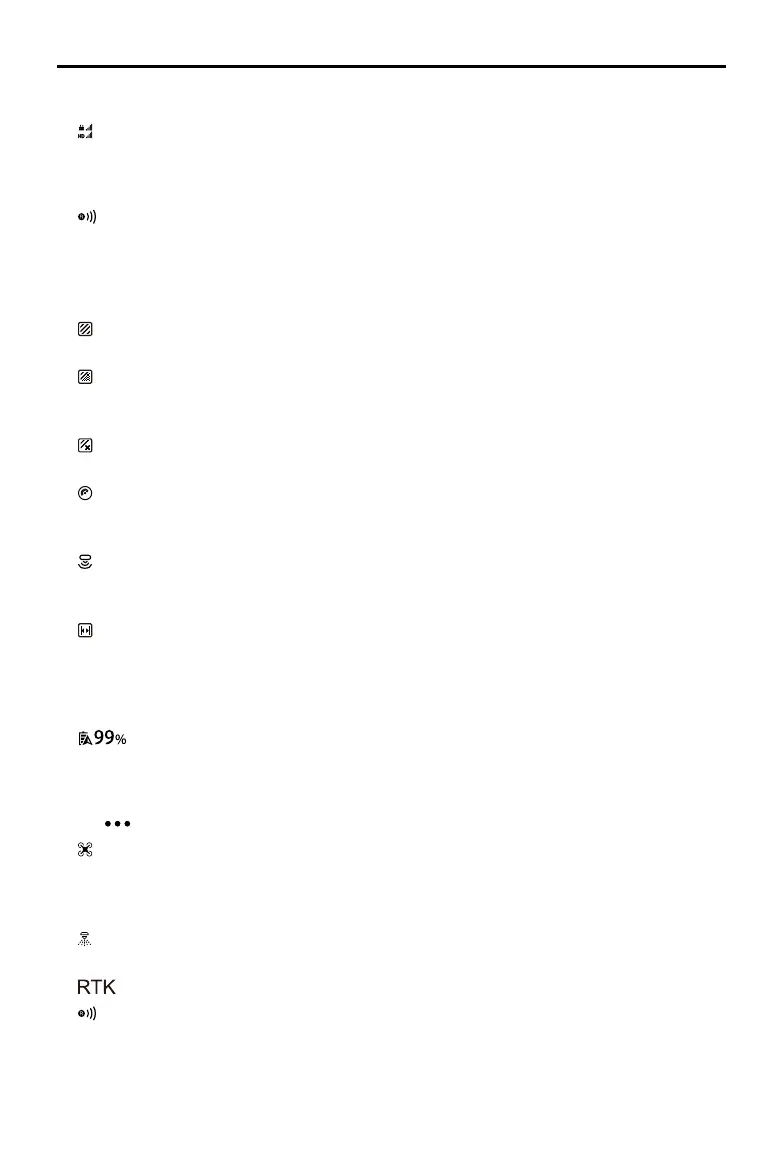©
2019 DJI All Rights Reserved.
39
AGRAS T16
User Manual
5. Control and Image Transmission Signal Strength
: Shows the signal strength of the control and image transmission connection between the aircraft
and the remote controller.
6. Radar Module Obstacle Avoidance Function Status
: Shows the working status of the obstacle avoidance function.
7. Operation Parameters
Shows parameters of current spraying operation. The display varies according to the operation
mode.
: Field Area - Shows the total plan area value when planning fields for Route operations via the
intelligent operation planning system.
: ① Plan Area - Shows the value of the actual area of the planned flight route after planning fields.
The area is planned using the following formula: Plan Area = Field Area - Obstacle Area - Collision
Avoidance Safety Margin zone ② Sprayed Area - Shows the value of the area already sprayed.
: Obstacle Area - Shows the area value of the obstacles measured when planning fields for Route
operations.
: Operation Type and Efficiency - Shows operation type and efficiency settings in Route, A-B
Route, or M+ mode. Tap to set Pesticide Usage for Spray, and move the slider to adjust operation
efficiency.
: Height - When the altitude stabilization function of the radar module is enabled, this icon shows
the preset height between the aircraft and the object underneath the aircraft. The icon appears in all
modes except Manual operation mode. Tap to adjust the height.
: Line Spacing - Shows the preset distance when flying left or right in Route, A-B Route or M+
mode. Tap to adjust the value. Note that for Route operations, the value can only be adjusted before
performing an operation.
8. Battery Settings
: Shows the current battery level. Tap to set the low battery warning threshold and view
battery information.
9. More Settings
Tap
to enter the extended menu to view and adjust the parameters of all other settings.
: Aircraft Settings - Includes setting home points, the maximum altitude, maximum flight distance
limit, and the action after completing spraying and completing operations, whether to lock the
heading in Manual Plus operation mode, setting the aircraft behavior and whether to abort operation
when the remote controller signal is lost, and viewing the unlock certificate list.
: Spraying System Settings - Includes real-time data, nozzle model, flow, air detector calibration,
and pesticide placement point.
: RTK Settings - Includes aircraft RTK positioning, RTK service type, and advanced settings.
: Radar Settings - Includes setting the height, obstacle avoidance radar, terrain mode, obstacle
display mode, and detection angle.
