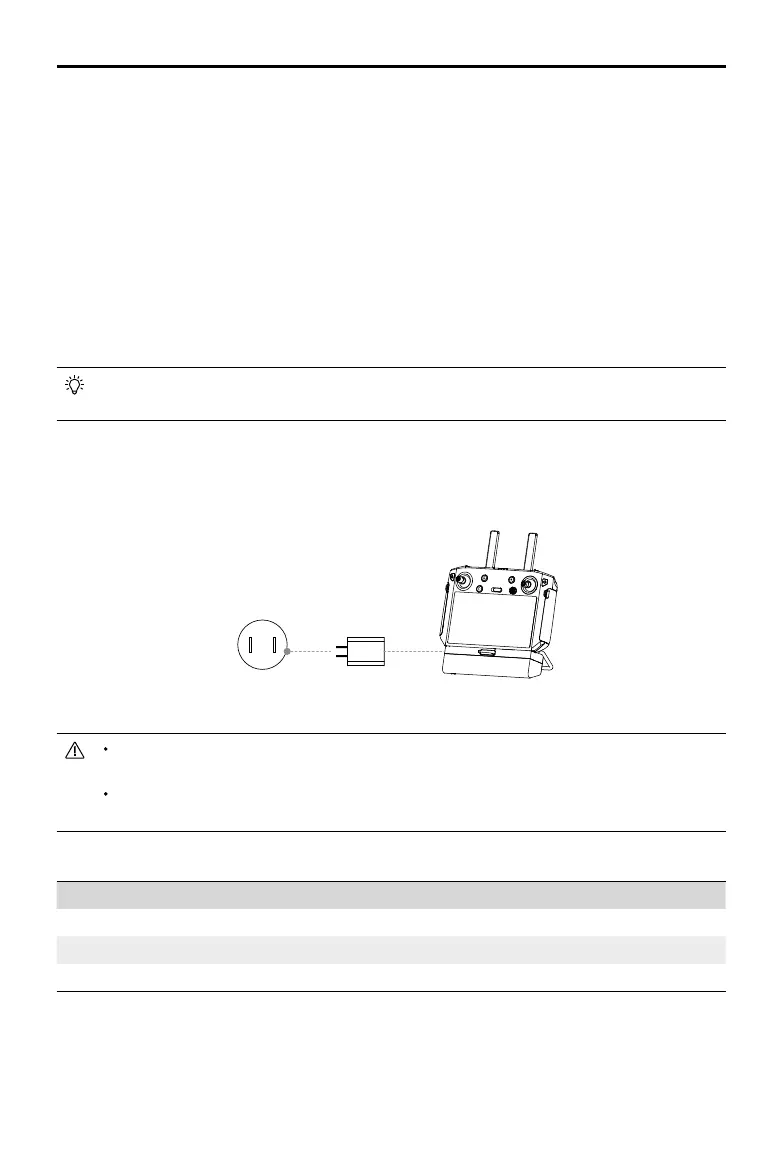12
©
2022 DJI All Rights Reserved.
AGRAS T30
Unmanned Aircraft Flight Manual
Using the Remote Controller
Powering the Remote Controller On and Off
Both the internal battery and external battery can be used to supply power to the remote controller. The
battery level is indicated via the battery level LEDs on the remote controller or on the external battery.
Follow the steps below to power on the remote controller:
1. When the remote controller is powered off, press the power button once to check the current battery
level of the internal battery. Press the battery level button on the external battery to check the current
battery level of the external battery. If the battery level is too low, recharge before use.
2. Press the power button once, then press and hold to power on the remote controller.
3. The remote controller beeps when powered on. The status LED glows solid green when linking is
complete.
4. Repeat Step 2 to power off the remote controller.
When using an external Intelligent Battery, it is still necessary to make sure that the internal
battery has some power. Otherwise, the remote controller cannot be powered on.
Charging the Batteries
Internal Battery
Charge the internal battery of the remote controller using the USB charger and USB-C cable.
Power Outlet
(100 - 240 V)
USB Charger
Use an ofcial DJI USB charger to charge the remote controller. If not, a USB charger certied
FCC/CE rated 12 V/2 A is recommended.
The battery will deplete when stored for an extended period of time. Recharge the battery at
least once every three months to prevent over discharging.
The battery level LEDs on the remote controller indicates the status while charging. See the table below
for details.
LEDs Description
Blink successively quickly The battery is being charged using a Quick Charge charger.
Blink successively slowly The battery is being charged using a normal charger.
Solid The battery is fully charged.
