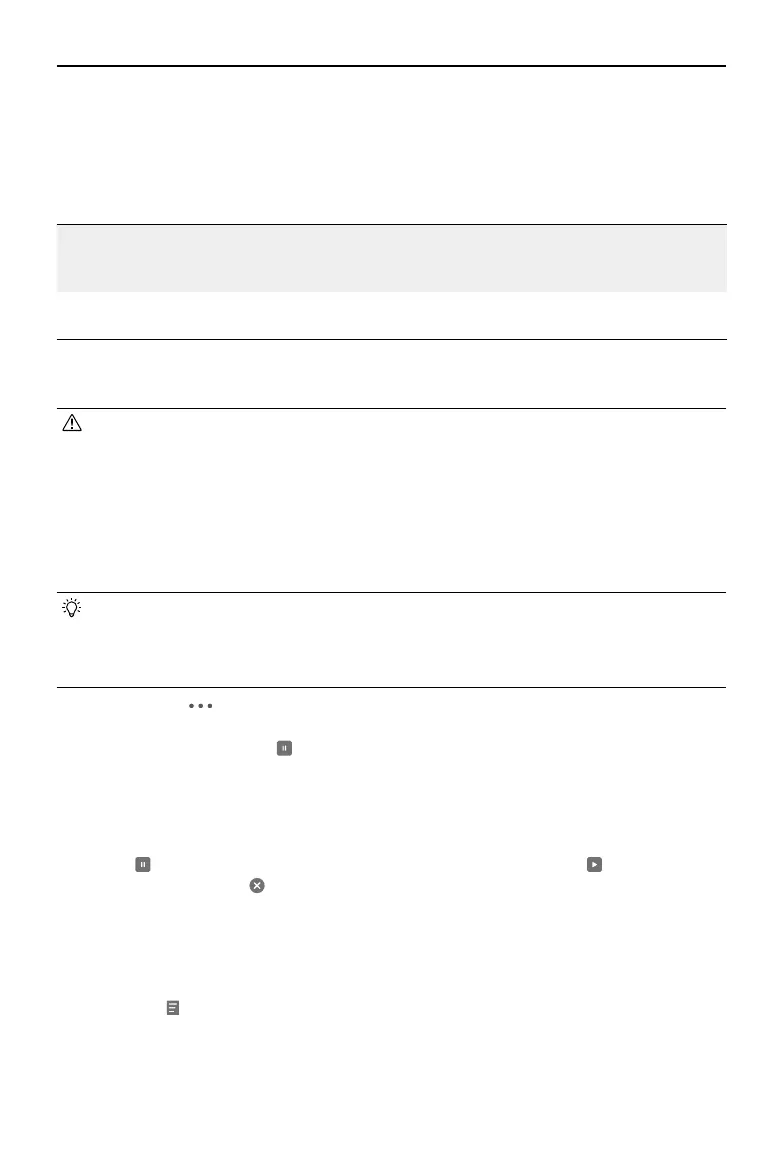DJI Mini 4 Pro
User Manual
44
©
2023 DJI All Rights Reserved.
4. POI Settings
Tap POI on the operation panel to switch to POI settings. Use the same method to pin a POI
as used with a waypoint.
Tap the POI number to set the altitude of the POI and link the POI to waypoints.
Altitude After setting the altitude of the POI, which is the actual altitude of the subject,
the gimbal will adjust the pitch angle to ensure that the camera points toward
the POI.
Link Waypoint Multiple waypoints can be linked to the same POI, and the camera will point
toward the POI during the Waypoint Flight.
5. Perform a Waypoint Flight
• Check the Obstacle Avoidance settings in Settings > Safety page of DJI Fly before
performing a Waypoint Flight. When set to Bypass or Brake, the aircraft will brake and
hover in place if an obstacle is detected during the Waypoint Flight. The aircraft cannot
sense obstacles if the Obstacle Avoidance Action is disabled. Fly with caution.
• Observe the environment and ensure there are no obstacles on the route before
performing a Waypoint Flight.
• Make sure to maintain visual line of sight (VLOS) of the aircraft. Always be prepared to
press the ight pause button in case any emergency situation occurs.
• When the remote controller signal is lost during flight, the aircraft will perform the
action set in On Signal Lost.
• When the Waypoint Flight is nished, the aircraft will perform the action set in End of
Flight.
a. Tap Next or
on the operation panel to enter the ight route parameters setting page
and check again. Users can change the Start Point if necessary. Tap GO to upload the
waypoint ight task. Tap to cancel the uploading process and return to the ight route
parameters setting page.
b. The waypoint ight task will be performed after uploading. The ight duration, waypoints,
and distance will be displayed on the camera view. The pitch stick can be used to change
the ight speed during a Waypoint Flight.
c. Tap
to pause the Waypoint Flight after the task begins. Tap to continue the
Waypoint Flight. Tap
to stop Waypoint Flight and return to the ight route parameters
setting page.
6. Library
When planning a Waypoint Flight, the task will be generated automatically and saved every
minute. Tap
on the left to enter Library and save the task manually.