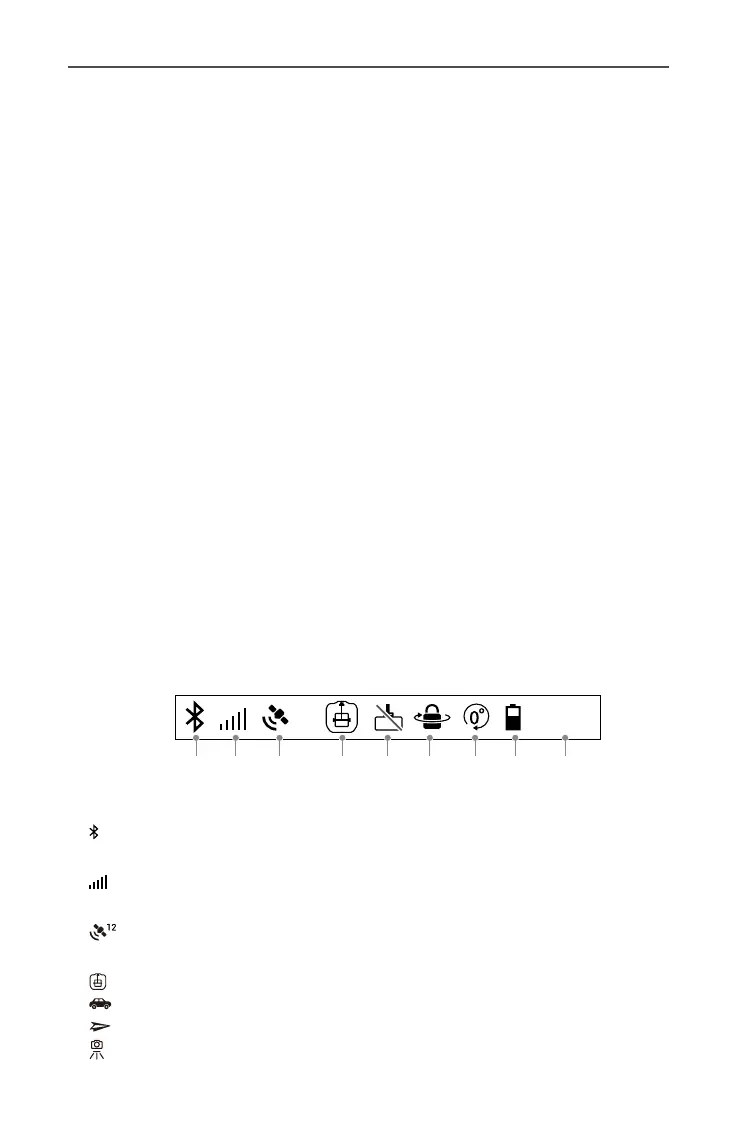Ronin 2
User Manual
22
©
2017 DJI OSMO All Rights Reserved.
enabled. It is not related to Free, Recenter, or FPV mode.
FPV Mode
:The gimbal will synchronize with the movement of the Grip including roll
to provide a rst-person perspective experience.
Recenter Mode: The gimbal will reorient and reset the pan angle to the forward-facing
direction.
3. Back Button
Press once to go back to the previous menu.
4. Toggle Button
Press once to toggle between the submenus.
5. Jog Wheel
Rotate to select options.
6. OK Button
Press once to conrm an option.
7. Lock Button
Toggle to lock the Touch Panel during usage to avoid unexpected operation.
8. Motor Pause Button
Press once to power off the motor without powering on the gimbal.
9. D-Bus Port
For connecting with Futaba and other third-party Futaba protocol remote controllers.
10. USB Type-C Port
Used to update the rmware via a USB connection.
Top Bar Icon Description
1. Bluetooth Connection Status
: Indicates the Ronin 2 App is connected.
2. Remote Controller Signal Strength
: Displays the remote controller signal strength.
3. GPS Signal Strength
: Shows the current GPS signal strength.
4. Mounting Mode
: Handheld Mode.
: Car Mount Mode.
: Aerial Mode.
: Tripod Mode.
60%
212
1 2 3 4 5 6 7 8 9