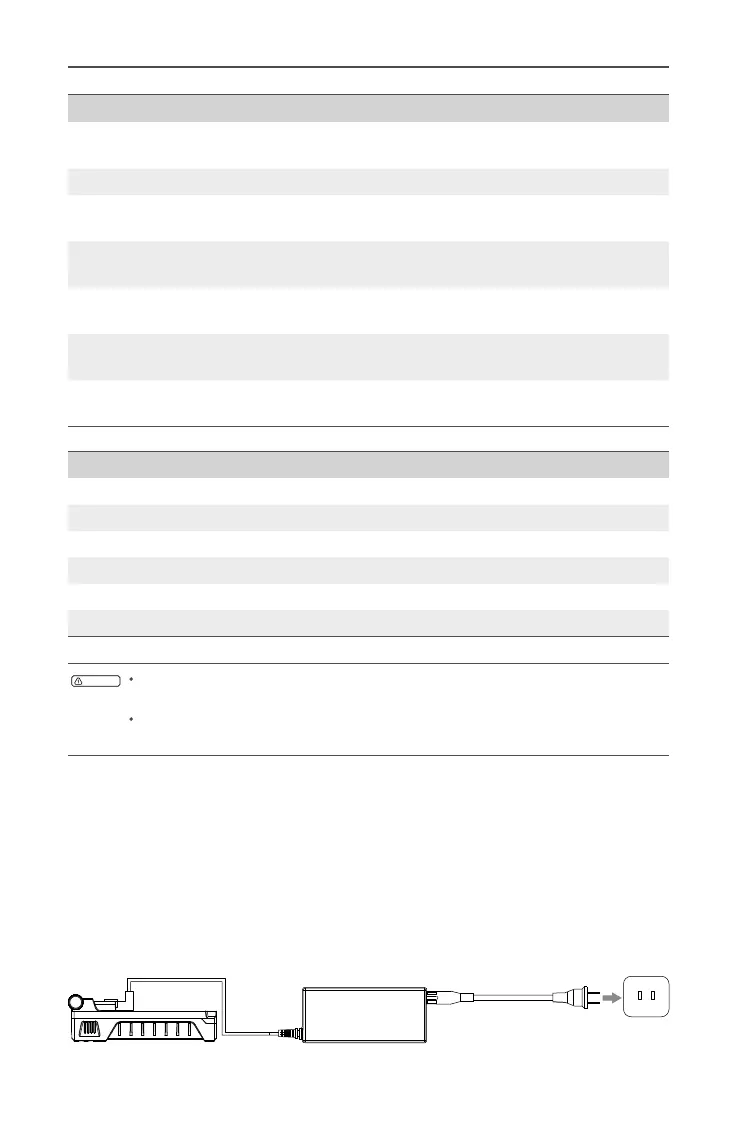Ronin-MX
User Manual
10
©
2016 DJI All Rights Reserved.
DJI Intelligent Battery Functions
Balanced Charging Automatically balances the voltage of each battery cell during
charging.
Battery Level Display Displays current battery levels.
Overcharge Protection Charging stops automatically when the battery voltage is too
high.
Over-Discharge
Protection
Discharging stops automatically when battery voltage is too
low.
Short-Circuit Protection Automatically cuts power supply when a short circuit is
detected.
Sleep Protection Sleep mode is activated after 20 minutes of inactivity, saving
power.
Charging Temperature
Detection
The battery will charge only when the temperature is between
32° F and 131° F (0° C and 55° C).
BatterySpecications
Type LiPo
Capacity 1580 mAh
Voltage 14.4 V
Charging Environment Temperature 40° to 104° F (5° to 40° C)
Operating Environment Temperature 14° to 104° F (-10° to 40° C)
Charging/Discharging Environment Relative Humidity < 80%
Read the User Manual, Disclaimer, and Battery Safety Guidelines before use.
Users take full responsibility for all operations and usage.
Always use DJI approved chargers. DJI takes no responsibility for any
consequences resulting from the use of non-DJI approved chargers.
Charging the DJI Intelligent Battery
1. Connect the Charger to a wall socket (100-240V, 50/60Hz).
2. Connect the DJI Intelligent Battery to the Charger.
3. The battery level indicator lights display the current charge level as the DJI Intelligent
Battery charges.
4. The DJI Intelligent Battery is fully charged when the battery level indicator lights turn
off. Disconnect the battery from the charger when charging is complete.
Socket
