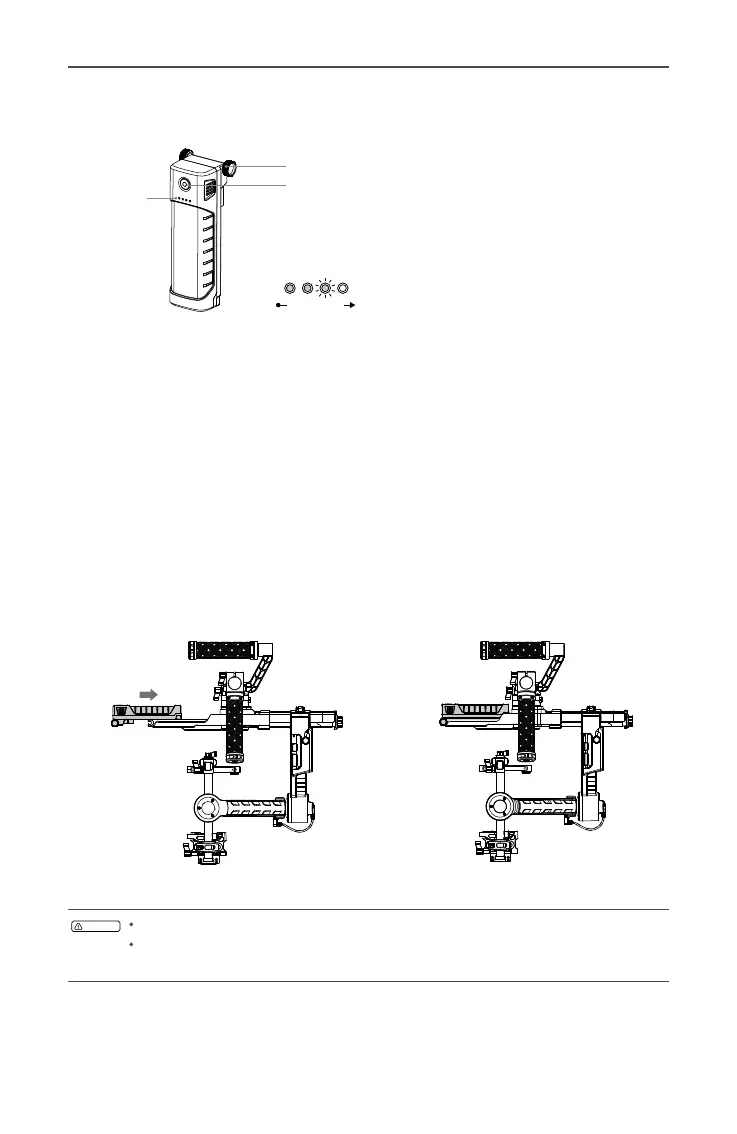Ronin-MX
User Manual
©
2016 DJI All Rights Reserved.
11
Using the DJI Intelligent Battery
[1] Battery Level Indicators
[2] Power Button (with LED indicator)
[3] Thumb Screws
Checking the Battery Level: When the DJI Intelligent Battery is turned off, pressing the
battery power button once will display the current battery level.
Powering On: When the DJI Intelligent Battery is turned off, press and hold the power
button for 1 second to turn on the DJI Intelligent Battery.
Powering Off: When the DJI Intelligent Battery is turned on, press and hold the power
button for 1 second to turn off the DJI Intelligent Battery.
DJI Intelligent Battery Installation
1. Loosen the screws on either side of the DJI Intelligent Battery. Slide the DJI Intelligent
Battery directly into the top part of the gimbal in front of the pan motor and then tighten
the thumb screws. Be sure the battery’s thumb screws t into the positioning slots so
that the DJI Intelligent Battery makes full contact with the gimbal’s electrical leads.
2. Tighten the screws on the DJI Intelligent Battery to lock it in place.
[
3
]
[
1
]
[
2
]
Make sure the DJI Intelligent Battery is turned off during installation.
An incorrectly installed battery may lead to (1) Dropping out during ight, (2) Poor
battery connection, or (3) Unavailable battery information.
