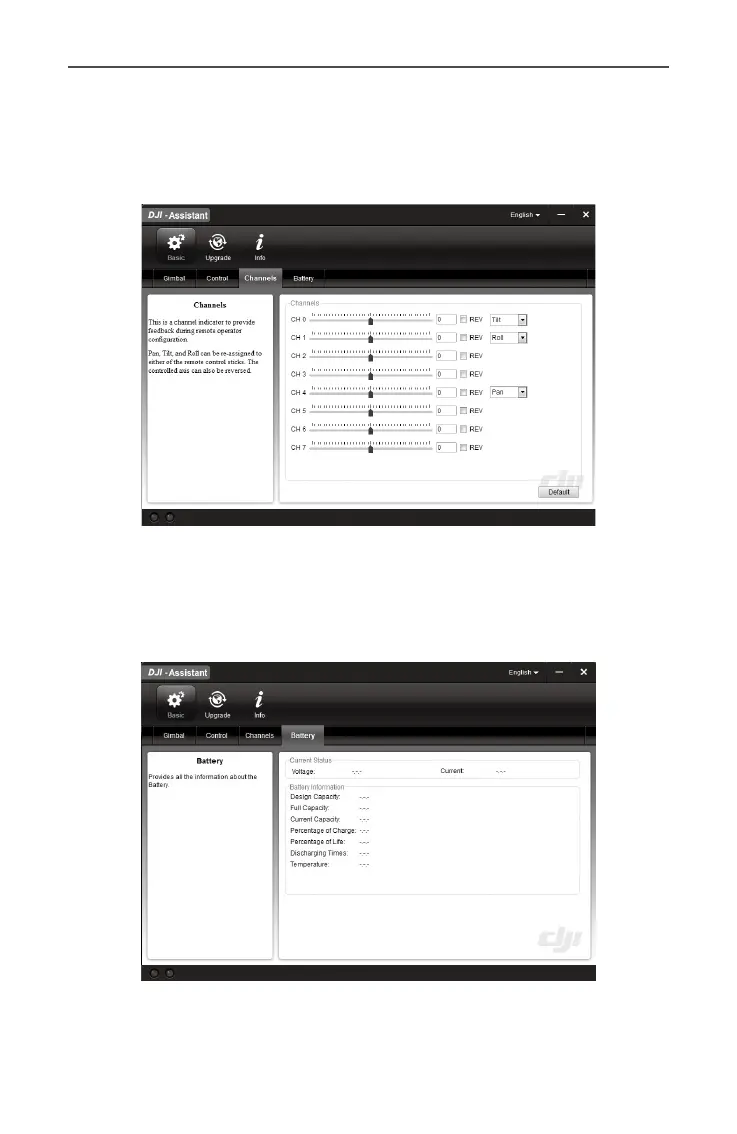Ronin-MX
User Manual
30
©
2016 DJI All Rights Reserved.
remotely. If the Remote Controller is turned on, the Speed Toggle Presets for SmoothTrack
will take precedence over the DJI Assistant settings. Once the Remote Controller is
turned off, the SmoothTrack settings in DJI Assistant will take over.
3. Channels
This is a channel indicator to provide feedback during remote operator conguration. Pan,
tilt, and roll can be re-assigned to either of the Remote Controller sticks. The controlled
axis can also be reversed.
4. Battery
This page provides all of the essential information regarding the Ronin-MX’s battery.
