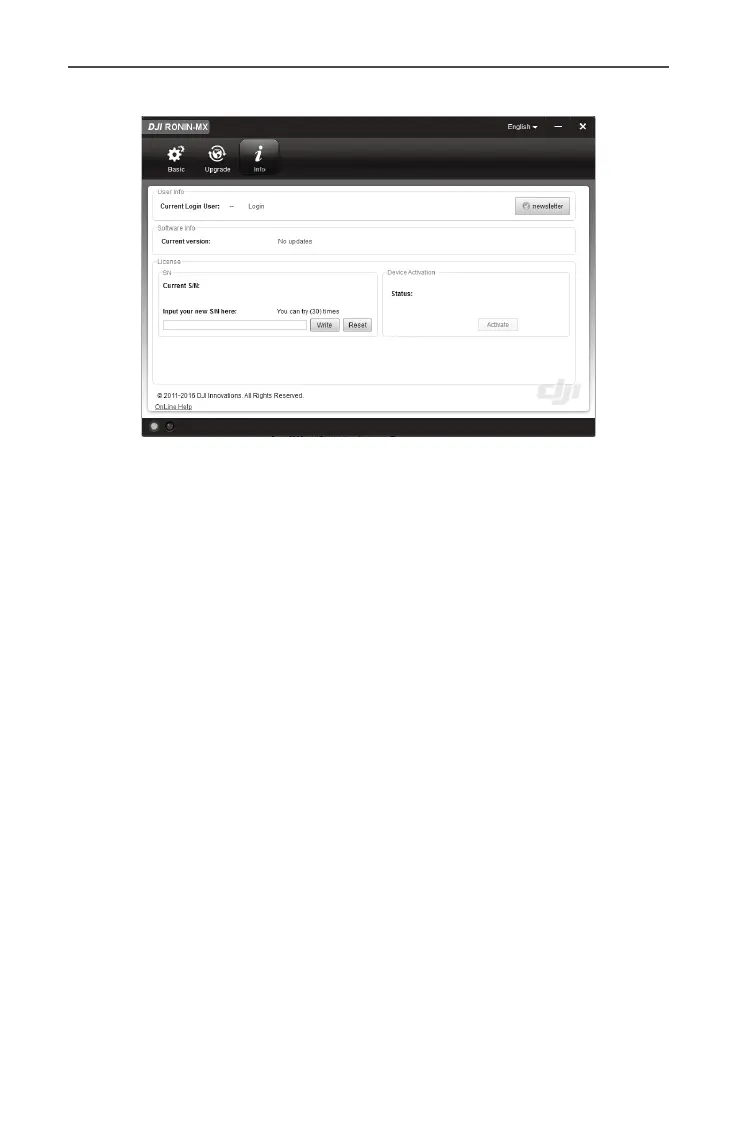Ronin-MX
User Manual
32
©
2016 DJI All Rights Reserved.
Info
The Ronin-MX must be activated for rst time use. Click the Activate button to activate
your Ronin-MX, otherwise the gimbal will not work.
You can check which version of the DJI Assistant you are using in the Info tab.
The S/N is a 32-digit authorization code that is used to activate certain functions. The
authorization code for your unit is entered after it is manufactured. You may be asked
to enter a new S/N after upgrading. Fill in the S/N and then click the Write button. If you
enter an invalid S/N more than 30 times, the Ronin-MX will be locked and you will need to
contact DJI Support.
