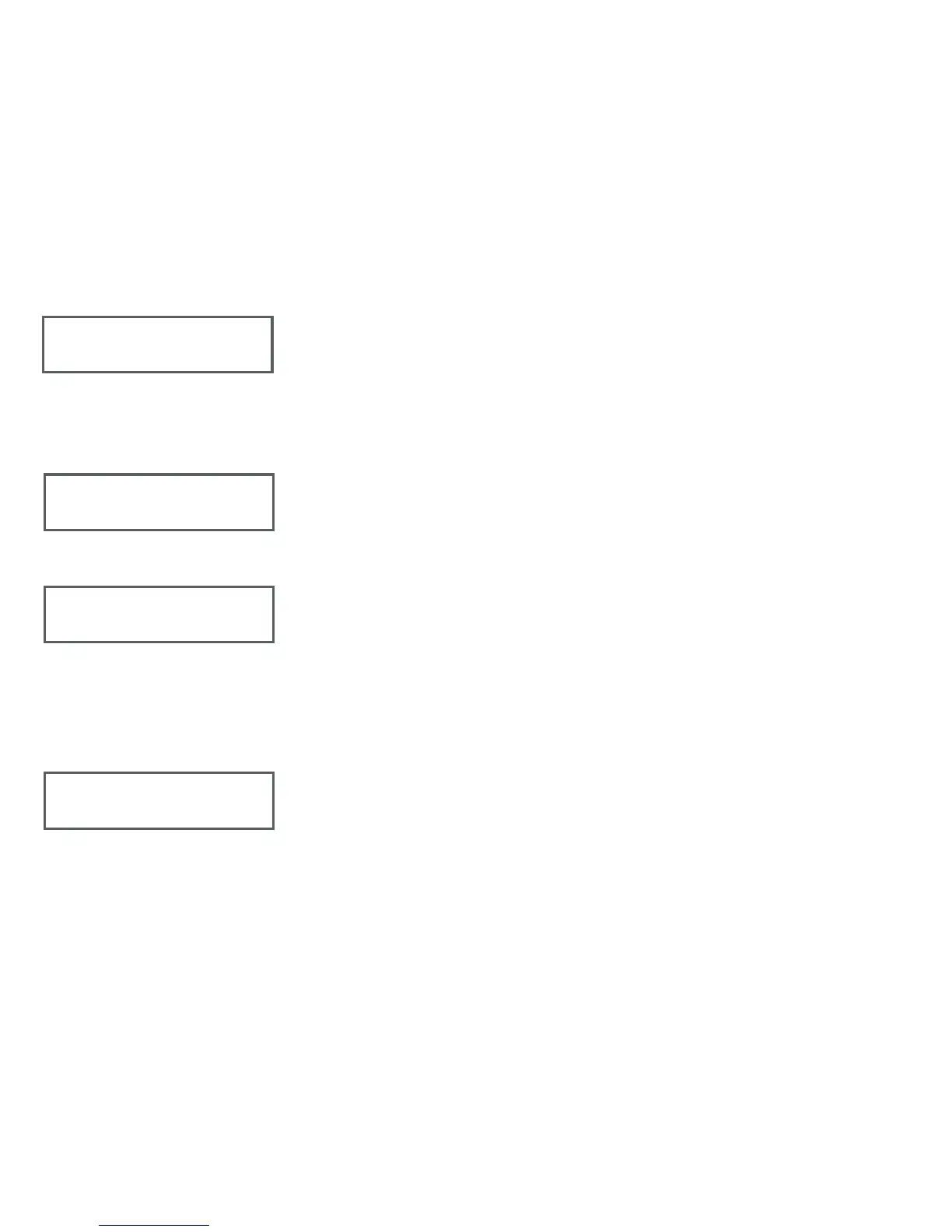18 734N Installation and Programming Guide | Digital Monitoring Products, Inc.
734N PROGRAMMING
VER VVV MM/DD/YY
PROGRAM START DISPLAY
When you connect the keypad to the 734N module, the version
number and release date display. Press CMD to enter the Diagnostic
Menu. Press 6653 (PROG) then CMD to enter the Programming Menu.
INITIALIZATION OPTION
These options can set the 734N module programming memory
back to factory defaults. Press any select key or area to enter the
initialization menu.
INITIALIZE CONFIRM OPTION
After selecting YES to clear the Access Options, the 734N displays
SURE? YES NO for confirmation to clear the memory. This is a
safeguard against accidentally erasing the programming. No memory
is cleared from the programming until you answer YES to the SURE?
option. Selecting NO leaves communication options unchanged.
COMMUNICATION MENU
Press any select key or area to enter the Communication menu. Press
CMD to advance to the Access Options menu. Press the back arrow to
display the 734N Initialization menu.
ARE YOU SURE?
YES NO
734N
COMMUNICATION
INITIALIZE ALL?
NO YES