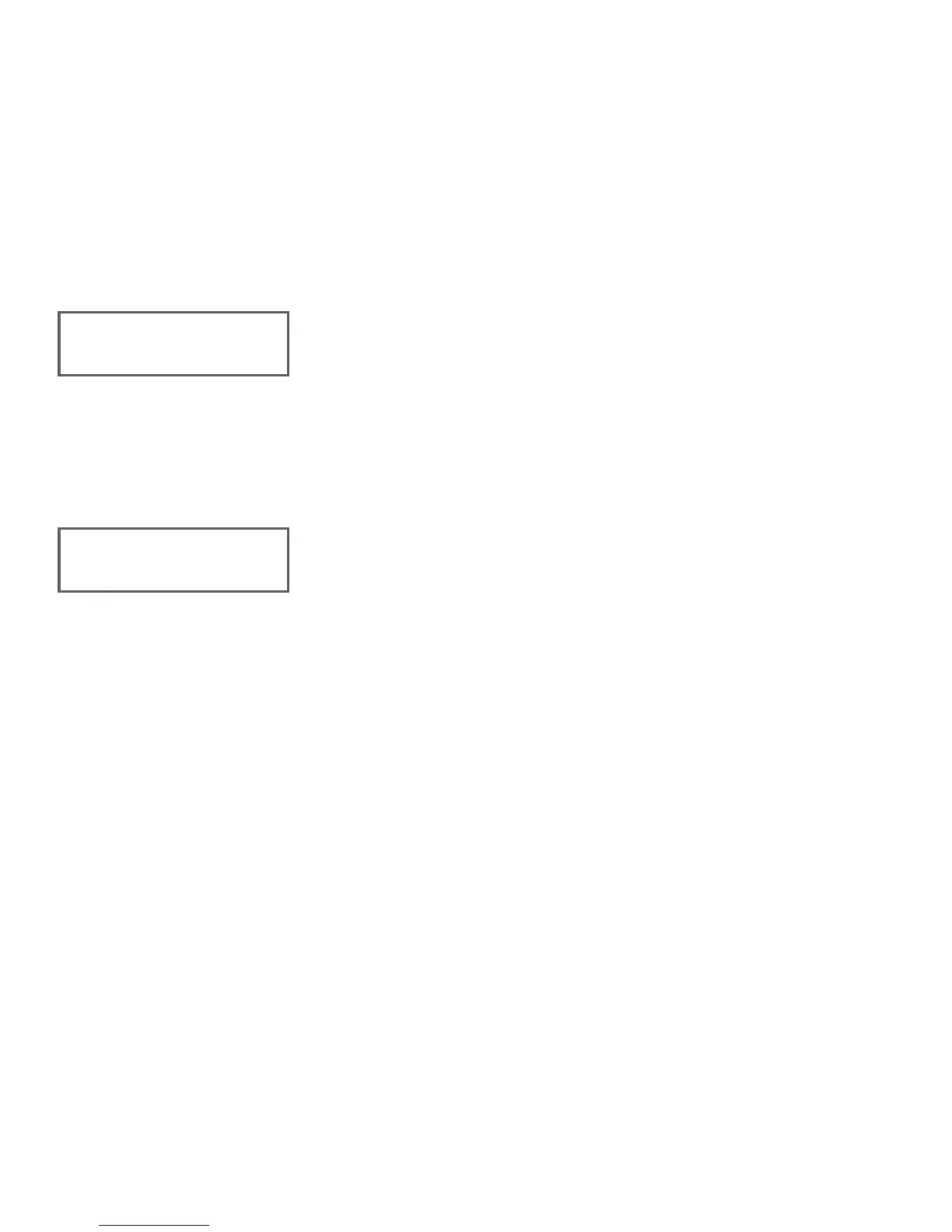Digital Monitoring Products, Inc. | 734N Installation and Programming Guide 27
REQUIRE SITE CODE
Press the select key or area under YES to use a site code and press
CMD to view the site code entry display. Press NO to advance to
NOOF USER CODE DIGITS. Default is NO.
In addition to user code verification, door access is only granted when
any one site code programmed at the SITE CODE ENTRY option
matches the site code received in the Wiegand string.
SITE CODE
You can program up to eight three-digit site codes. The site code
range is 0-999. Any previously programmed site codes display.
Dashes represent blank site codes and indicate where digits display
on the keypad. The default for site code 1 is 127 for DMP.
Press the first select key or area to display the > character next to
site code1. Press the first select key or area again to move vertically
between site codes. Press the second select key or area to move
horizontally between site codes. When you have selected the site
code you want to change, press CMD.
REQUIRE SITE
CODE: NO YES
127 --- --- ---
--- --- --- ---