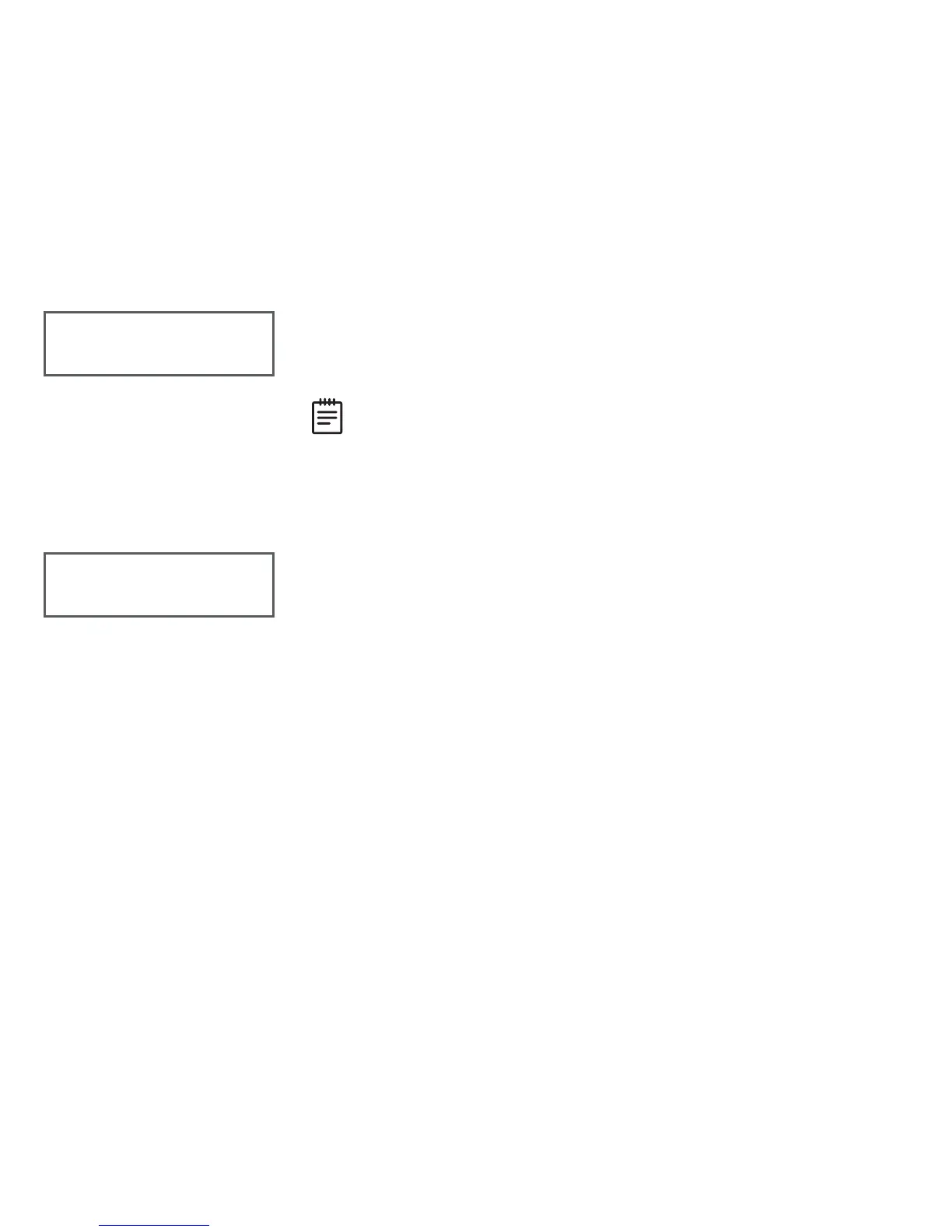28 734N Installation and Programming Guide | Digital Monitoring Products, Inc.
ENTER SITE CODE
Press the first select key or area to enter a site code number. Enter
your three-digit site code and press CMD to advance.
Note: A card with a site code greater than three digits cannot
be used. Use only cards with three-digit site codes.
Press the fourth select key or area to delete the site code number
displayed and return to the site code display. Repeat these steps to
change, delete, or add other site codes.
NUMBER OF USER CODE DIGITS
The 734 module recognizes user codes from 4-12digits long. Press
any select key or area to enter a user code digit length. This number
must match the user code number length being programmed in the
panel. Default is 5.
All bits are read and converted into a decimal number string. The
number string is left padded with ‘0’ if needed for long user code
lengths. When selecting ‘4’ the right digit is dropped and the next
four sent.
Example: # decoded 1234567
10 digits 0001234567
5 digits 34567
4 digits 3456
ENTER SITE CODE
127 ___ ___ DEL
NO OF USER CODE
DIGITS: 5
