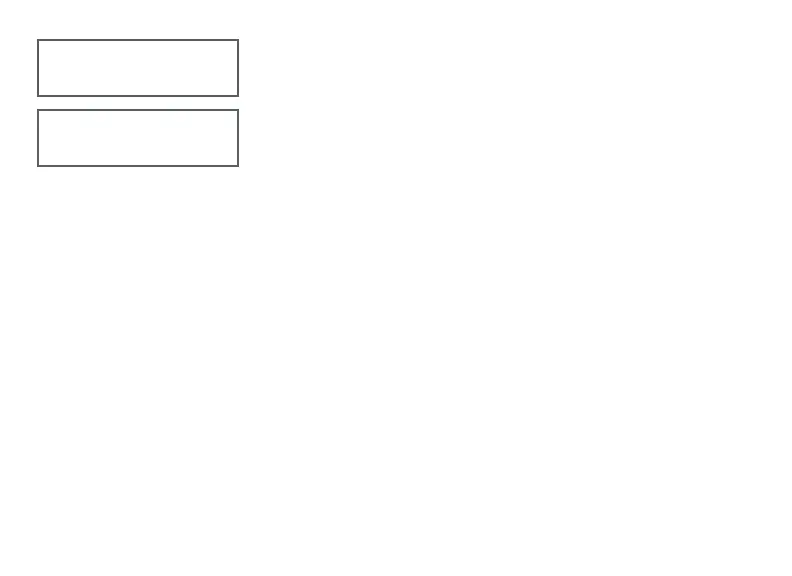16 7800 Series Installation and Programming Guide | Digital Monitoring Products, Inc.
Device Type
For use as a standard keypad, select KPD. For use as an access
control keypad, press any select area, then select DOOR.
Communication Type
Ensure the COMM TYPE is set to KPD (Keypad Bus).
DEVICE SETUP
TYPE: KEYPAD
DEVICE SETUP
COMM TYPE: KPD
Configure additional options as needed. To configure custom card options for the keypad,
do not program CARD OPTIONS in Device Setup.
