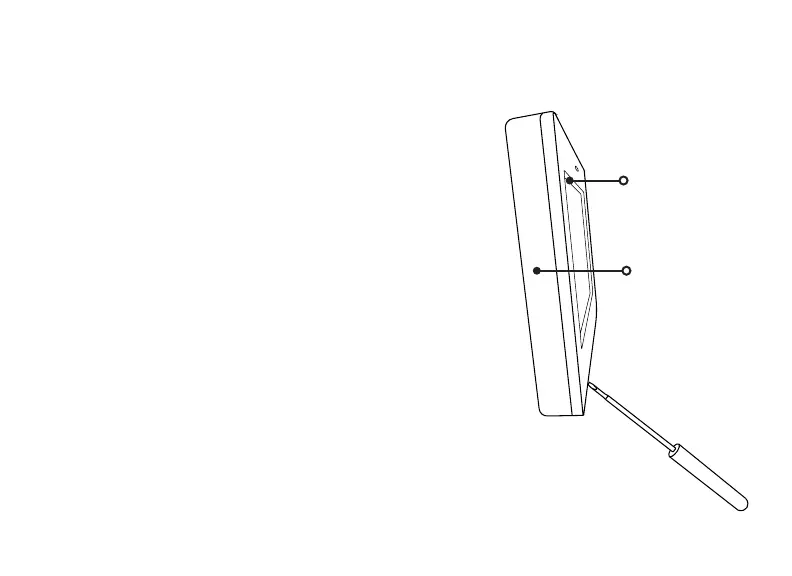6 7800 Series Installation and Programming Guide | Digital Monitoring Products, Inc.
Remove the Cover
The keypad housing is made up of two parts:
the cover, which contains the circuit board and
components, and the base.
To separate the keypad cover from the base,
insert a slotted-tip screwdriver into one of the
slots on the bottom of the keypad and lift the
screwdriver upward. Repeat with the other slot.
Separate the cover from the base and set the
cover containing the keypad components aside.
See Figure 5.
1
INSTALL THE KEYPAD
Figure 5: Separate the
Keypad Housing
Cover
Base