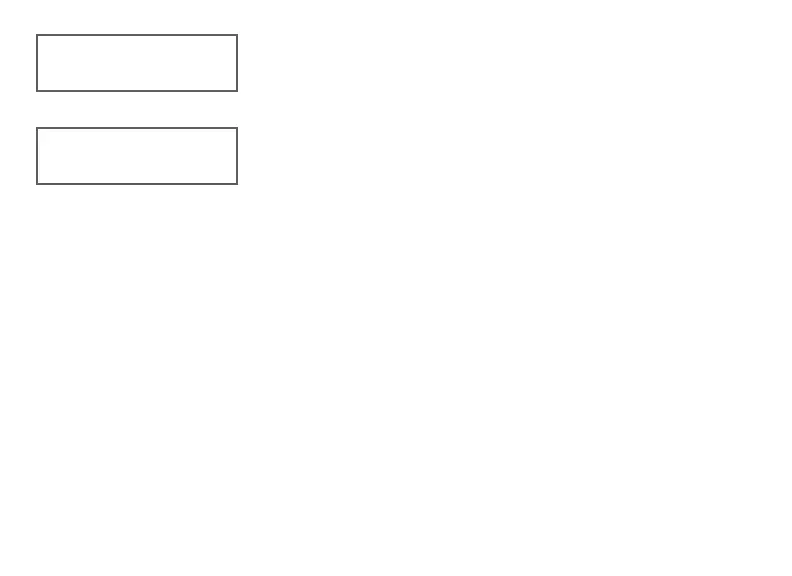22 7800 Series Installation and Programming Guide | Digital Monitoring Products, Inc.
Zone 3 REX Strike Time
Enter the number of REX seconds to elapse. Range is
5-250seconds. Press any select area to clear the keypad
display and enter the number of seconds. The default is 5.
Arming/Disarming Wait Time
Select the number of seconds (1-9) the keypad should wait to
arm and disarm when an area system displays ALL? NO YES
or an H/S/A system waits during arming only. If a selection is
not made before the delay expires, the keypad automatically
selects YES or AWAY. Select zero (0) to disable this feature.
The delay also occurs when a credential is presented for
arming the H/S/A system. Default is 2.
For non-Area systems with keypads that have firmware
version 205 or higher, presenting a credential to the keypad
automatically initiates the arming sequence after the arming
wait time expires. All/Perimeter systems arm All. Home/Sleep/
Away and Home/Away systems arm Away.
ZONE 3 REX STRIKE
TIME: 5
ALL? NO YES
DELAY: 2
