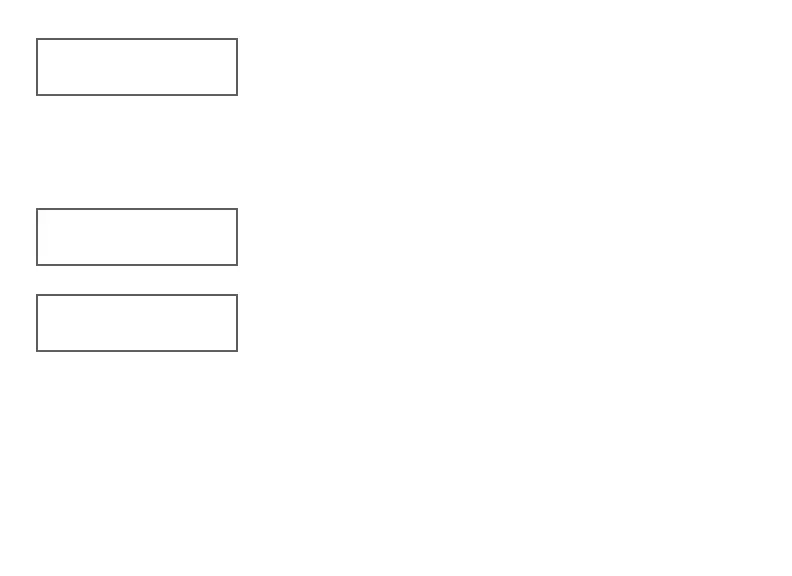18 7800 Series Installation and Programming Guide | Digital Monitoring Products, Inc.
Keypad Mode
Keypads with programmed zones must be supervised and
cannot share an address with other keypads. Unsupervised
keypads can operate together sharing the same address and
cannot be used when Device Fail Output has a programmed
value other than zero. To select a keypad mode, press the
select area for SUP or UNSUP. An asterisk appears next to the
selected option. Press again to deselect that option.
Default Keypad Message
Enter a custom message of up to sixteen characters to appear
at the top of the keypad display. Press any select area, enter a
new message, and press CMD. See Enter Characters.
Arm Panic Keys
Use this option to enable or disable the panic keys. Press the
icon name: PN (panic), EM (emergency), and FI (fire). Once
the panic option is enabled, an asterisk displays next to the
selected options.
KEYPAD MODE:
*SUP UNSUP
DEFAULT KPD MSG:
ARM PANIC KEYS:
*PN *EM *FI
