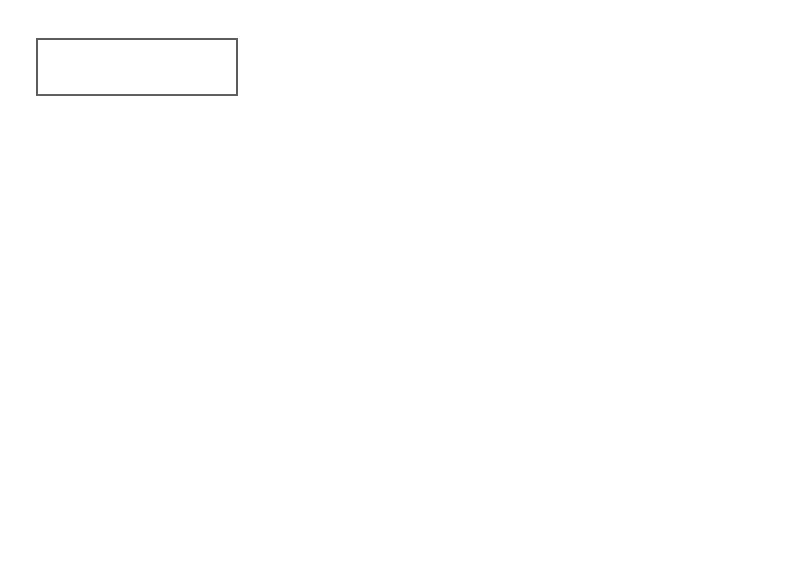Digital Monitoring Products, Inc. | 7800 Series Installation and Programming Guide 19
Activate Zone 2 Bypass
Select YES to activate the zone 2 bypass operation. Selecting
NO allows standard zone operation on zone 2. The default is
NO.
If the door being released by the keypad is protected (contact
installed), a programmable bypass entry/exit timer can be
provided by connecting its contact wiring to the keypad zone
2. When the onboard Form C relay activates and the user
opens the door connected to zone 2, the zone is delayed for
the number of seconds programmed in ZONE 2 BYPASS TIME
allowing the user to enter/exit during an armed period.
If zone 2 does not restore (door closed) within the
programmed time, the keypad sounds every other second
during the last ten seconds. If zone 2 restores prior to the end
of the programmed time, the keypad silences. If the zone does
not restore before the programmed time, the keypad ends the
bypass and indicates the open or short zone condition to the
panel.
ACTIVATE ZONE 2
BYPASS? NO YES
