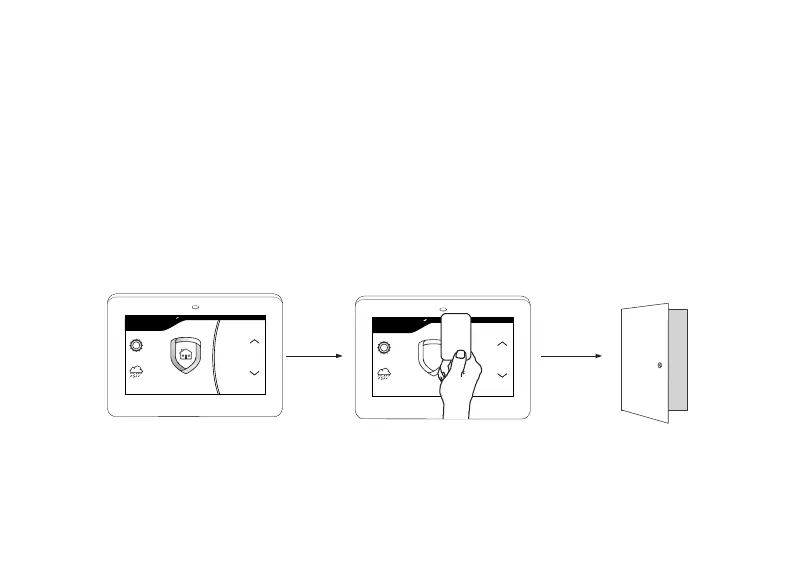38 7800 Series Installation and Programming Guide | Digital Monitoring Products, Inc.
System Ready
TOD AY
WEDNESDAY
82
98 77
CURRENT
HI LO
85 68
HI LO
98 77
Panic
Chime
Reset
Favorites
MON 5:35 PMMON 5:35 PM
DISARMED
While the keypad displays the Armed
shield, present your access card.
The relay activates for 5 seconds. During this
time, you can open the door. You have 40 seconds
to exit and close the door before the time expires.
System Armed
TO DAY
WEDNESDAY
82
98 77
CURRENT
HI LO
85 68
HI LO
98 77
Panic
Chime
Reset
Favorites
MON 5:35 PM
ARMED
Figure 18: Present Access Card
Use Access Control
Access an Area Using the Door Strike
If the Door Strike Relay was wired and programmed at the keypad, present a credential to
the proximity reader. Once the system validates the card, the Door Strike Relay activates.
See Figure 18.
Touchless Arming
Present a credential to the built-in reader to automatically arm the system without
touching the keypad. After the arming delay expires, All/Perimeter systems arm All.
Home/Sleep/Away and Home/Away systems arm Away.
