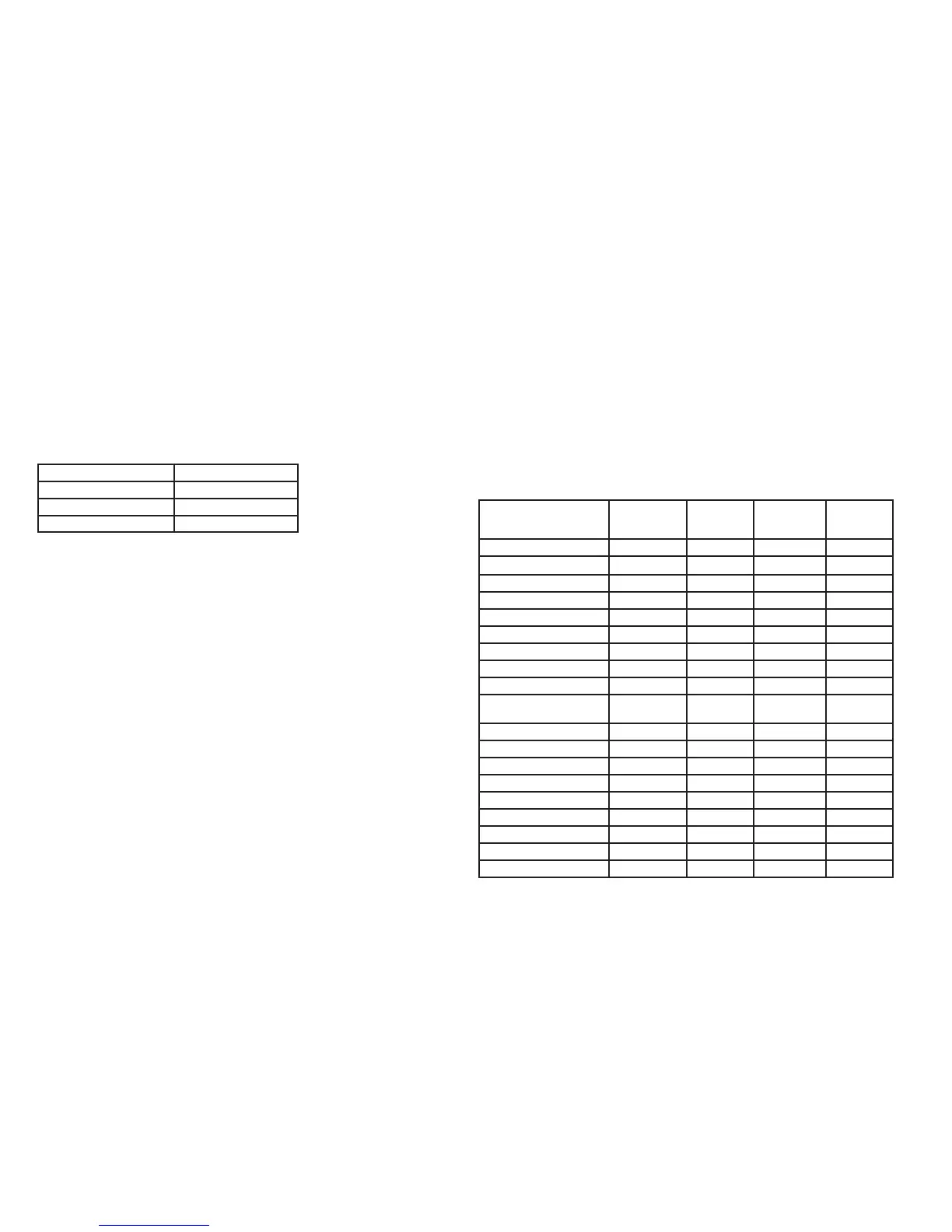36 XT30/XT50 User Guide User Menu
User Codes
User Code Level: Master only.
Function: Allows you to add or delete a user from the system or
change their user code or authority level.
User code characteristics: There are three characteristics
associated with each user code that dene its capabilities within
the system.
Characteristic Example
User Number 22
User Code 3848
Authority Level Master
User Number - The XT30 panel supports 30 users while the XT50
panel supports 99 users. Each user is numbered from 1 to 30 or
1 to 99. This number identies them to the system and can be
transmitted to the central station (if your system is monitored)
when they arm or disarm the system.
User Code - Users also have a 4-digit user code they enter into the
keypad when arming or disarming. This user code is kept secret
from other users and is not transmitted to the central station when
they arm or disarm.
Note: A User Code cannot begin with zero and cannot be left blank.
Users enter only their own user code when operating the system.
User Names - Each code may also be programmed with the user
name. You may enter up to 16 characters for the name. As needed,
refer to Appendix C for Entering User Names information.
Authority Level - The user is also assigned a level of authority
(Master, Standard, Limited, or Scheduled) by the person
administrating the system to determine the functions the user can
access. The XT30 allows Master and Standard users while the XT50
allows all levels of authority.
The Scheduled authority level only functions during a valid
schedule, except for arming which can be done at any time.
Disarming is allowed outside of a schedule, but an UNAUTHORIZED
ENTRY message is sent to the central station. All other authority
levels function regardless of schedules.
The table below lists system functions users are allowed to access
based on the authority level assigned to their codes at the time
they are added to the system.
User Menu Option Scheduled
(XT50 Only)
Limited
(XT50 Only)
Standard
(XT30/XT50)
Master
(XT30/XT50)
Door Access Y Y Y Y
Arm and Disarm Y Y Y Y
Alarm Silence Y Y Y Y
User Checkin Y Y Y Y
Zone Activity Check Y Y Y Y
Sensor Reset Y Y Y Y
Outputs On/Off Y Y Y
Favorites Y Y Y
ZWave Setup Y
WiFi Setup Y
Bypass Zones Y Y
Zone Monitor Y Y Y Y
System Test Y Y Y
User Codes Y
Schedules Y
Extend Y Y
Set Time Y
Display Events Y Y Y Y
Service Request? Y
