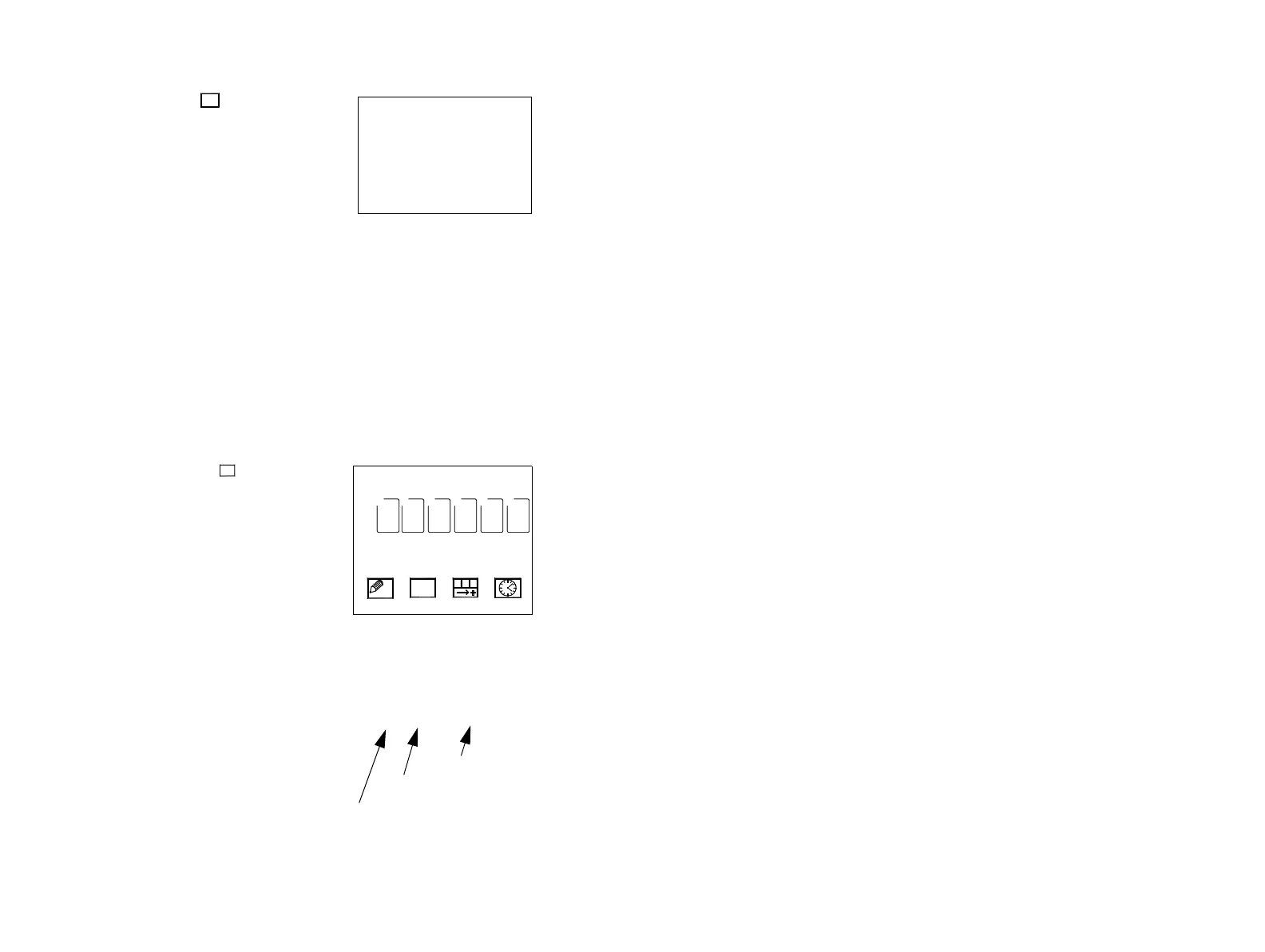FORMATTING MESSAGES
106 77144 Issue 8 August 2009
(4) The day of year icon gives three
choices for day of year counting, the top
choice is the European standard and the
other is the Julian day of year*.
*Julian day of year – on a leap year this
American standard will count the 29th of
Feb as day 366 rather than day 60. Therefore
from the 29th Feb it will count one day
behind the European system, until the end of
the leap year. The European standard
continues the year count with 31st of
December being day 366 (29th Feb being
day 60). Other than a leap year both systems
will count the same.
Also an option added that March 1st is always
day 61, which means there is always 366 days
in a year.
In this example the European standard is used, which is the default setting.
(5) The week of the year icon will insert
the week of the year into the message
format. Again if any extra punctuation is
needed this can entered between each
function.
Note: The week of year calculation is configurable
from the clock icon on the main screen. The
options are 1st JAN ALWAYS WEEK 1,
first four days and first full week. The week
rollover day is also configurable.
(6) When everything has been entered, save the
message. A sample date function is shown.
SELECT DAY OF YEAR
> FEB 29 = 60
FEB 29 = 366
MAR 01 = 61
ALAN
2 / 1 4 1 /
1.
2.
3.
4.
Note: In this example quarter
height is used.
3/243/35
Day of week (Wed)
Day of Year (31st Aug 05)
Week of Year