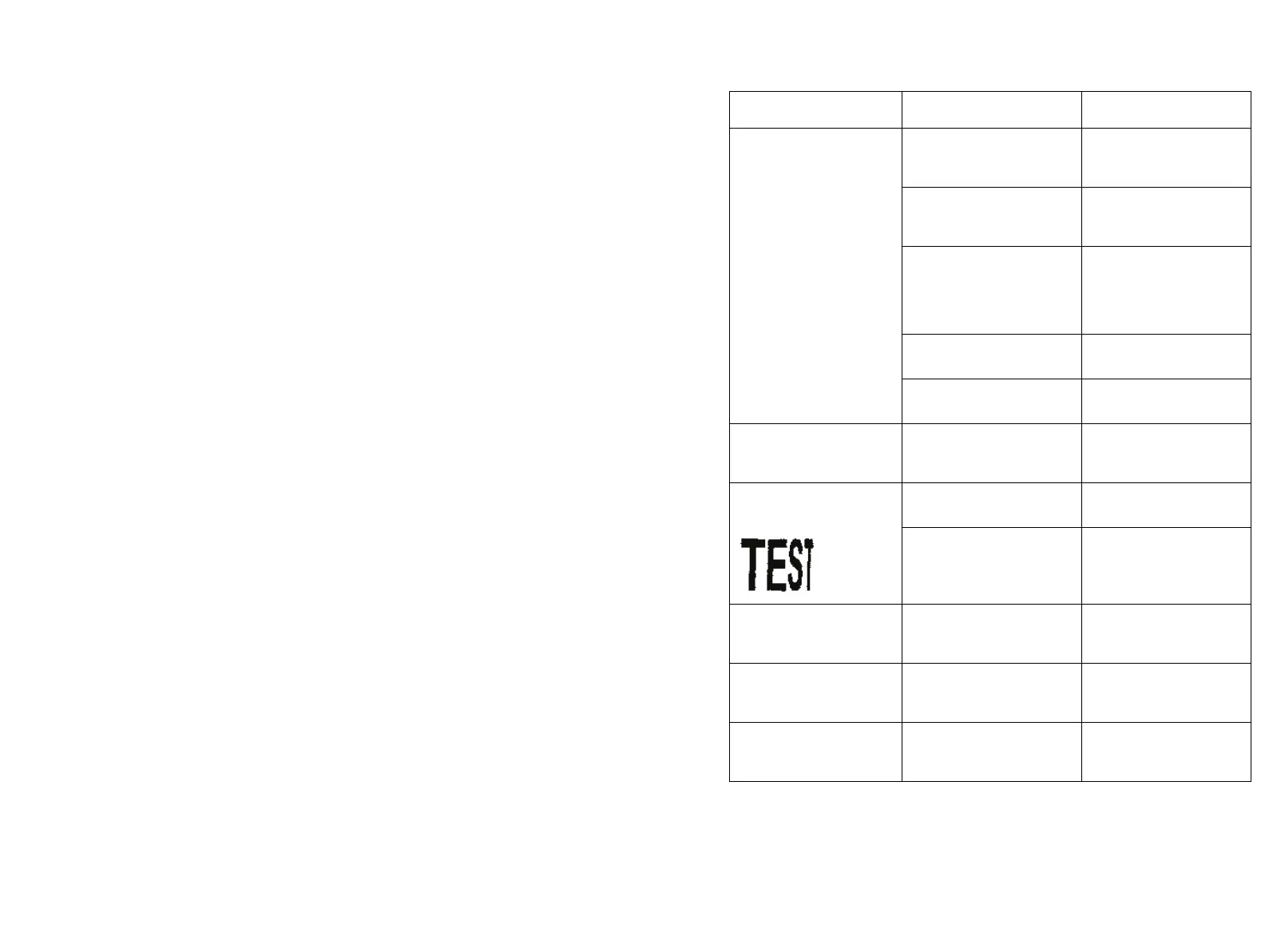TROUBLESHOOTING
77144 Issue 8 August 2009 161
Control unit not
printing or the print
fades then disappears
Nozzle plate ship cap on Remove the nozzle plate
ship cap.
Header tank out of ink Check the ink out
indicator and replace the
ink bottle
Control unit port faulty Check cable connections
and ensure the QR plug is
undamaged. If it is
damaged contact Domino
for advice
Print head faulty Contact Domino for
service
Header tank air vent valve
in the closed position
Remove control unit
cover and open vent
Print too high or low
on print surface
Control unit set too high or
low in relation to the
conveyor
Lower or raise the control
unit assembly on the
mounting bracket
Print uneven or
juddery
Conveyor movement not
smooth or constant
Install a shaft encoder to
compensate
Control unit is being
subjected to vibration
Relocate the unit near less
vibration
Print too far to the
right or left of the print
surface
Delay setting incorrect Change the delay setting
in the parameters menu
Message prints back to
front or upside down
Message direction and
orientation set incorrectly
Readjust these settings
through the main menu
bar
Print out too large or
small
Message set incorrectly Check the message is set
correctly in message
editor
Problem Possible Cause Possible Solution