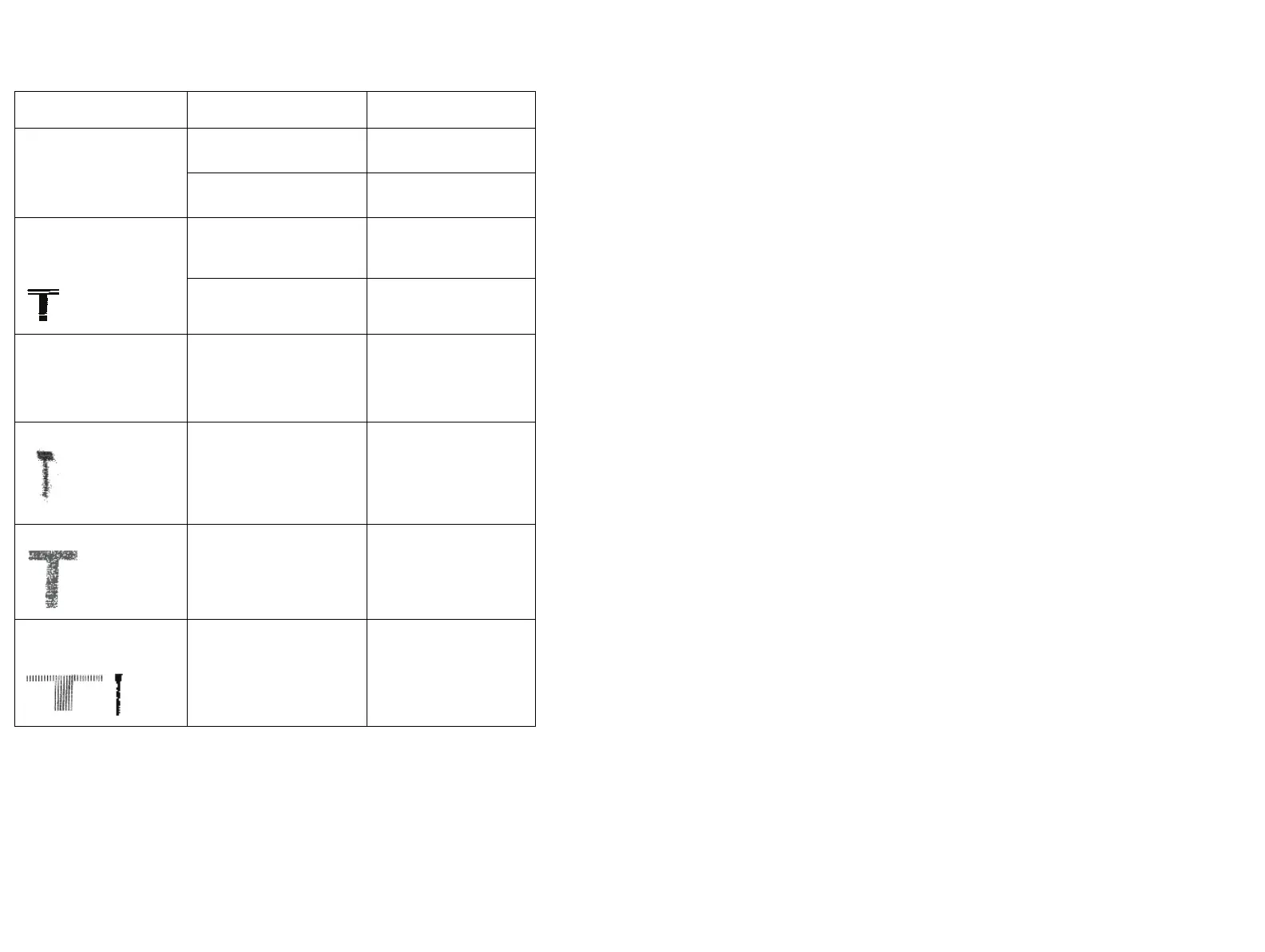TROUBLESHOOTING
162 77144 Issue 8 August 2009
Incorrect date code or
sell by date printed
System date set incorrectly Change the system date
under the main menu bar
Message set incorrectly Check the message is
programmed correctly
One or more channels
not printing
Dust or dirt on the nozzle
plate
Prime the print head to
clean the nozzle plate (see
page 49)
Header tank level may not
be set correctly
Contact Domino for
service
One or more dots
missing from print
(particularly at bottom)
(Remote or Inclined
print head only)
Controller too low in
relation to print head
Raise controller slightly,
observing the print until
the dot(s) reappear
Print out appears fuzzy Gap between print surface
and nozzle plate too great
The farther away the print
surface, the higher the
degradation of the print
out. The print surface
should be kept at the
1.5mm minimum distance
Print out too light Dpi set too low Adjust dpi value in
parameters menu
Text or graphics look
distorted compressed
or expanded
Speed of ink delivery is too
fast or slow in relation to
the speed of the conveyor
Adjust speed under the
parameters menu or install
a shaft encoder
Problem Possible Cause Possible Solution