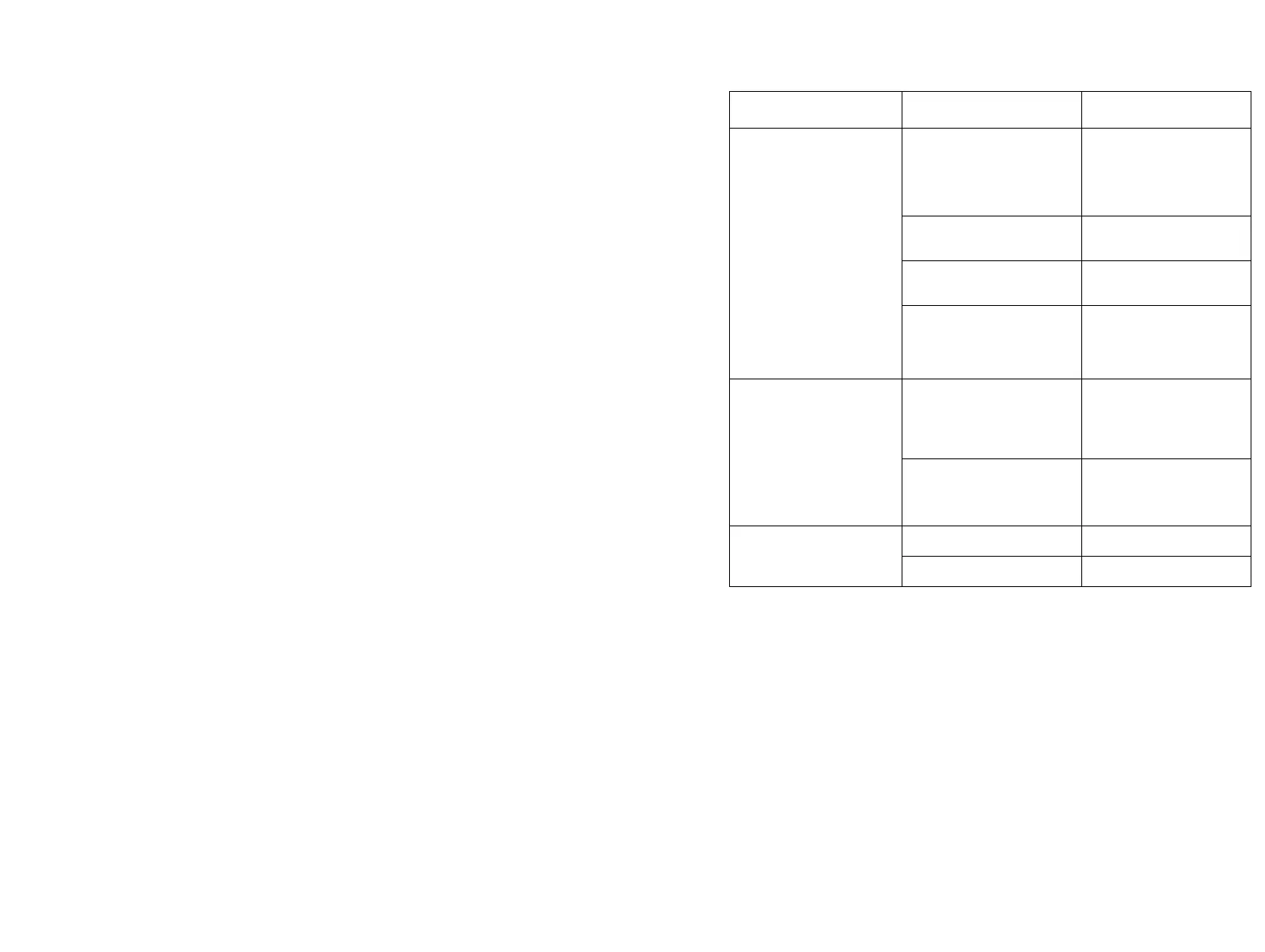TROUBLESHOOTING
77144 Issue 8 August 2009 163
Ink leaking from
control unit head or
base unit body
Ink line damaged or loose Power down unit, locate
damaged component,
clear up ink spill and
contact Domino for
service
Damaged valve in base unit Power down unit, clear up
ink spill, contact Domino
QR connector to the
control unit damaged
Power down unit, clear up
ink spill, contact Domino
Ink overfilling header tank
and leaking back through
tank vent and control valve
(MR-191 Failure)
Power down unit, clear up
ink spill, contact Domino
for service
Ink weeping from print
face (Inclined Print
Head)
Print head and control unit
not at same height
Adjust the print head
to the same height as
the control unit (see
page 27)
Print head at an angle of
more than 25º
Re-adjust print head to
an angle of 25
º or less
(see page 30)
Ink out warning
flashing
Ink is out Replace the ink bottle
Base door open Close base door
Problem Possible Cause Possible Solution