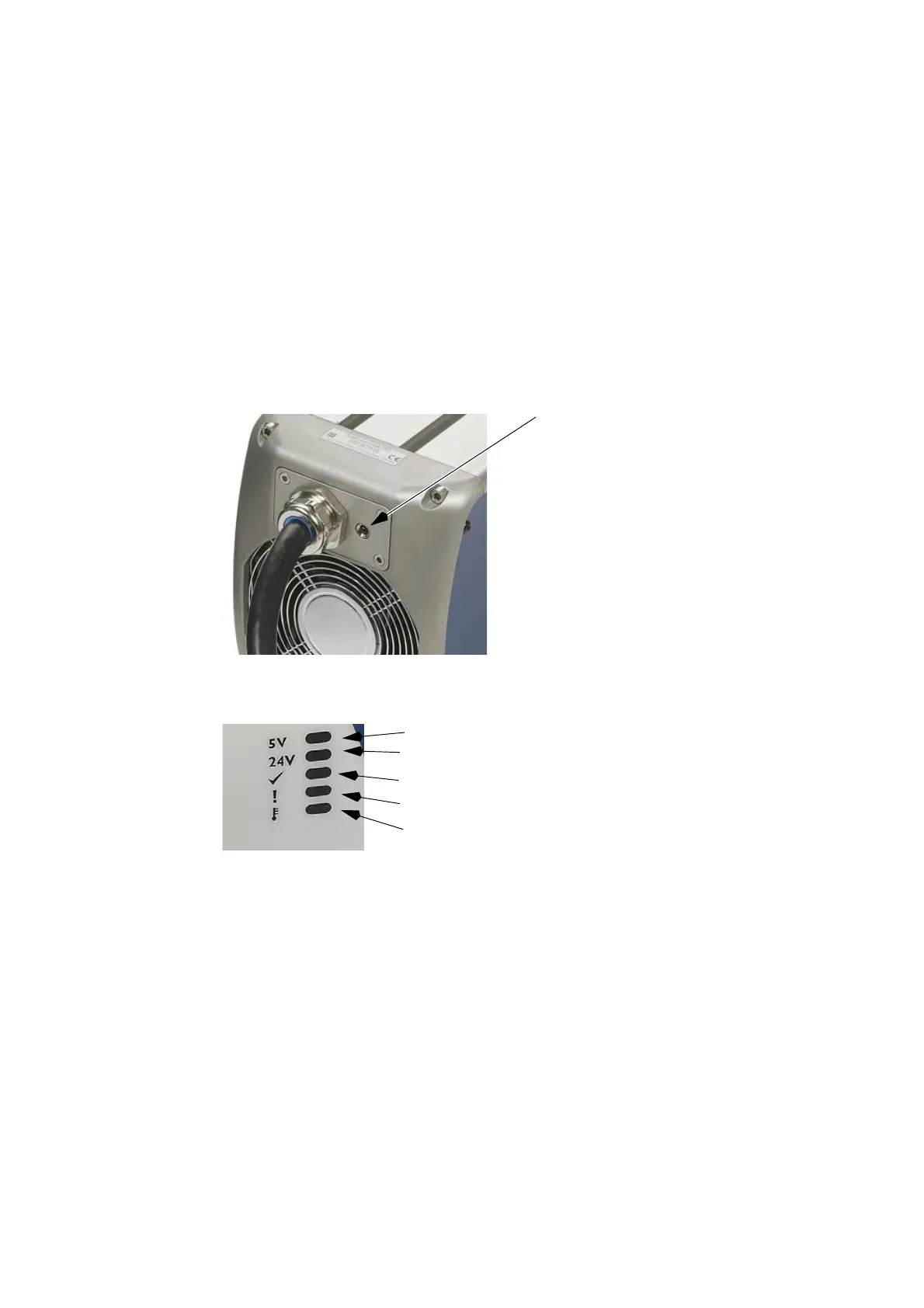OPERATION
L025317 Issue 5 July 2014 3-11
The status LED is a multi-colour LED which indicates:
Green
System ready, no errors, no laser operation.
Red
Laser operation, to show short laser operation periods, the LED remains
illuminated for a longer period than the actual laser operation.
Yellow
Error or warning, additional information may be shown by a flashing yellow
LED for service technicians.
Additional Indicator Lamps D620i
• 5V - green: 5 V for digital logic available
• 24V - green: 24 V for control voltage power contact
• OK - green: No internal error status
• Warning - yellow: Emergency operation
• Over temperature - yellow: Cabinet temperature is too high
A second ready LED is
located on the back of
the laser unit.
5V
24V
Warning
OK
Over temperature