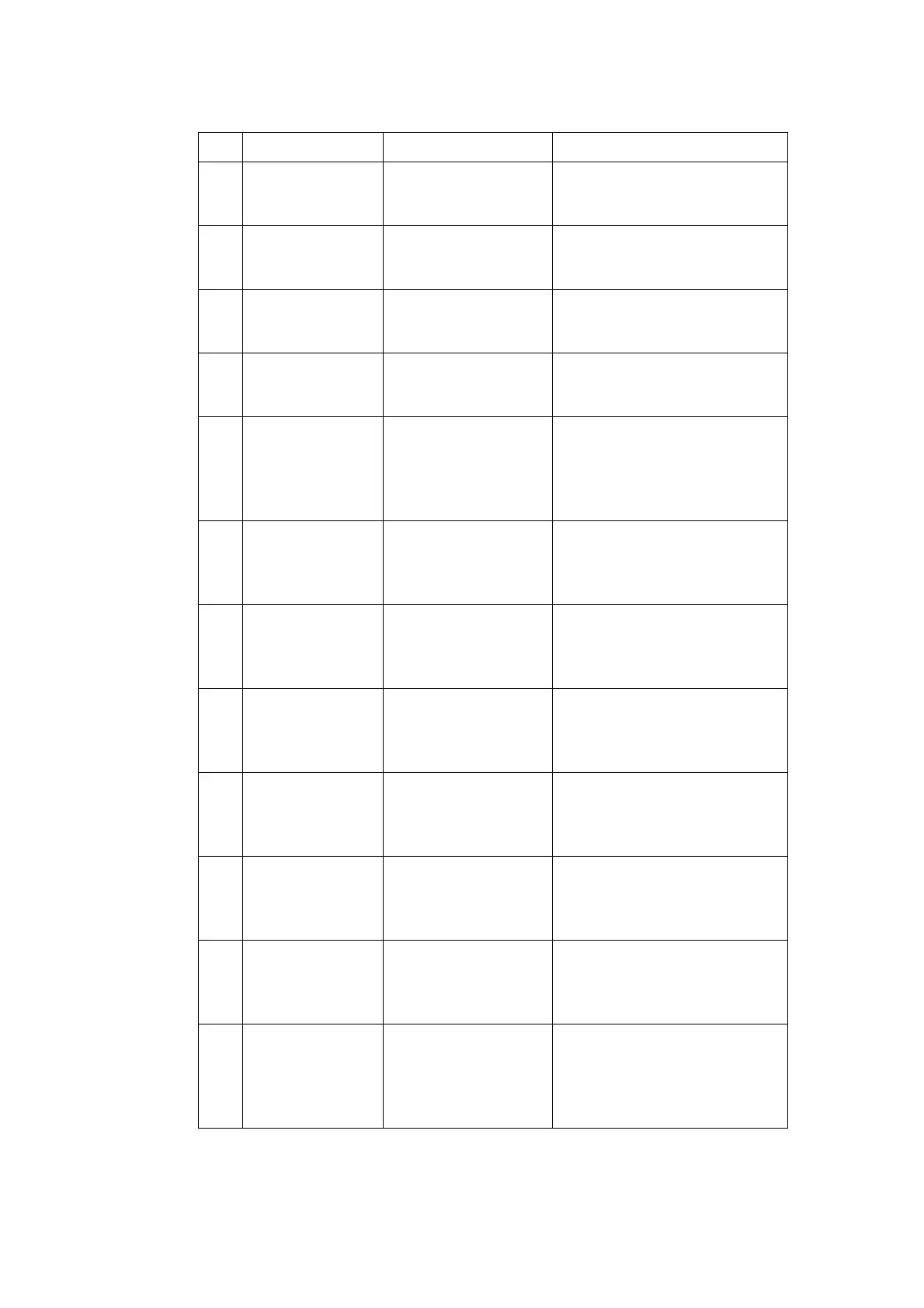MAINTENANCE AND FAULT FINDING
L025317 Issue 5 July 2014 5-15
3203 Barcode Error!
Code-Creation
failed
The MRC generation
cannot create a
pattern for this text.
Check the text is valid for this
MRC type.
3204
to
3206
Barcode Error!
Pattern-Creation
failed
The MRC generation
cannot create a
pattern for this text.
Check the text is valid for this
MRC type.
3208 Barcode Error!
RSS Fault
Fault while
generating a GS1
DataBar code.
Check the GS1 DataBar
options used.
3209 Barcode
rendering mode
not supported
The rendering
options for the MRC
don't work
Check the Rendering options.
3210 Invalid file path A file referenced by
the application or the
message cannot be
found due to an
invalid path.
Check the file exists in the
right place.
3211 Failed to load file A file referenced by
the application or the
message cannot be
loaded.
Check the file exists in the
right place.
3212 File too big A file referenced by
the application or the
message is too big to
be acceptable.
Reduce the file size.
3213 Bitmap format
unknown
The bitmap format
for the graphics
object is unknown.
Dynamark 3 currently only
supports bitmaps in
uncompressed monochrome
Windows BMP format.
3214 Bitmap not
monochrome
The bitmap format
for the graphics
contains colours.
Dynamark 3 currently only
supports bitmaps in
uncompressed monochrome
Windows BMP format.
3215 Bitmap is
compressed
The bitmap file for
the graphics object is
compressed.
Dynamark 3 currently only
supports bitmaps in
uncompressed monochrome
Windows BMP format.
3216 Unknown HPGL
code
The HPGL code of
the vector graphics
file (PLT file) is
unknown.
Make sure that a supported
version of the HPGL file
format is used.
3217 No Message The requested action
cannot be performed
as no message has
been selected in
advance.
Select a message and send it
to printer.
Status Message Cause Suggested Action