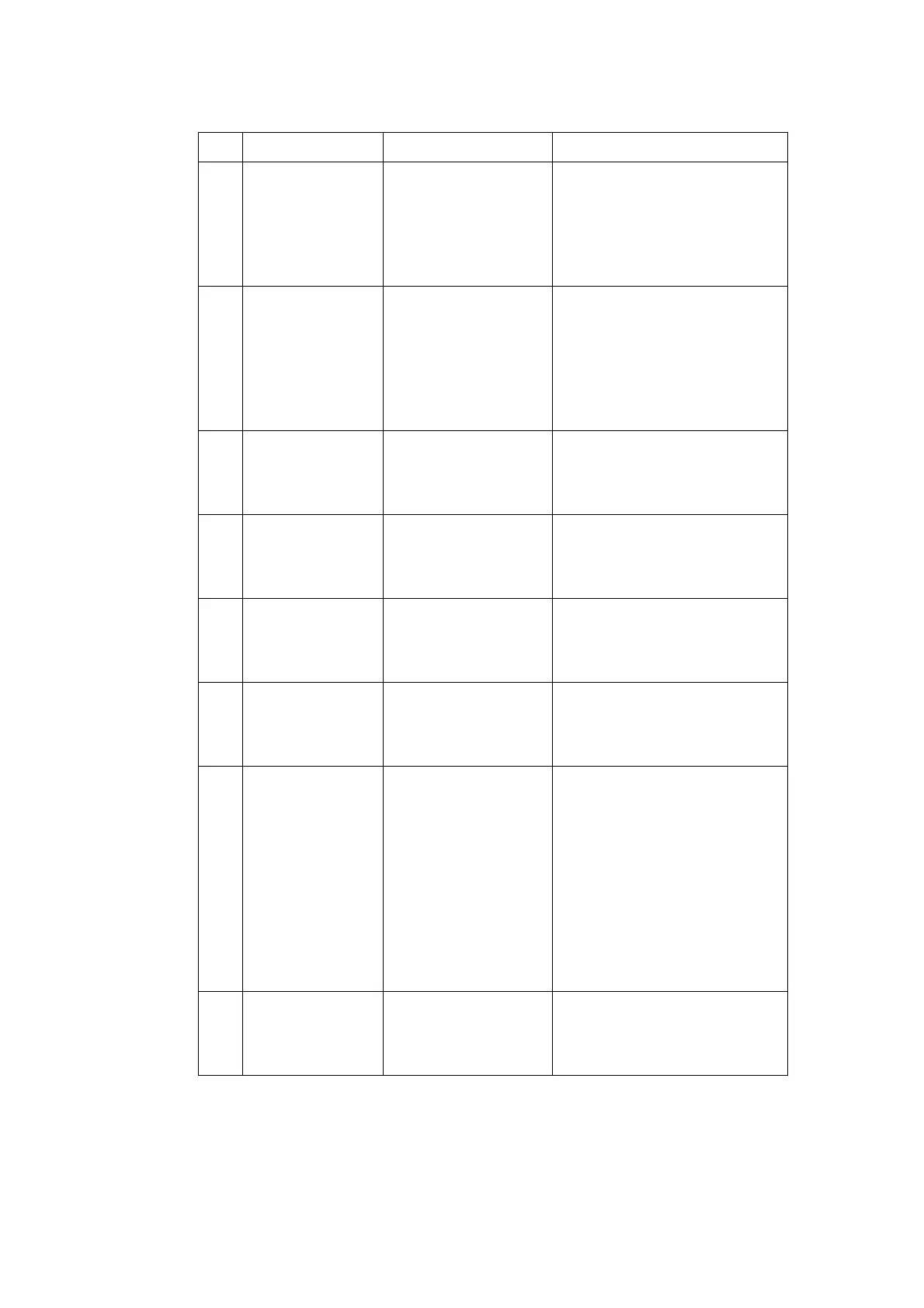MAINTENANCE AND FAULT FINDING
L025317 Issue 5 July 2014 5-17
3226 Referenced glyph
not found in font
The character that is
referenced by the
message of a text
object does not exist
in the font that is
used.
Change marking font.
3227 Marking disabled
by counter
A counter ending
action has disabled
printing.
Marking has been disabled as
this counter has now reached
its end value. Attention: even
counters that are not used
within the message but
globally active can disable
marking!
3228 Font not installed The font referenced
by the text object is
not installed in the
system.
Install the font, use a different
font.
3229 Font too large The font file is too
large to fit into the
printer controller's
memory.
Use another font or minimize
the amount of different fonts
used within the message.
3230 Corrupt font file The font file could
not be loaded as it
has been identified
as corrupt.
Replace the font file, use a
different font.
3231 PN
transformation -
invalid
parameters!
The parameters for
the PN
transformation are
not valid.
Check the PN setup, try
automatic setup.
4000
and
4001
Security Dongle
missing - System
locked
The system is locked
due to the fact that
the advanced or
remote security
mode has been
enabled and no
security dongle is
fitted to the laser
controller - only a
service user can now
log into the system.
Insert the Security Dongle into
the controller as the pharma
option has been activated; in
case the pharma option is not
active by intention please
contact the Domino to
deactivate it.
4002 Service Dongle
active
A service user has
logged in to the
system by use of a
service dongle.
Informal message only.
Status Message Cause Suggested Action