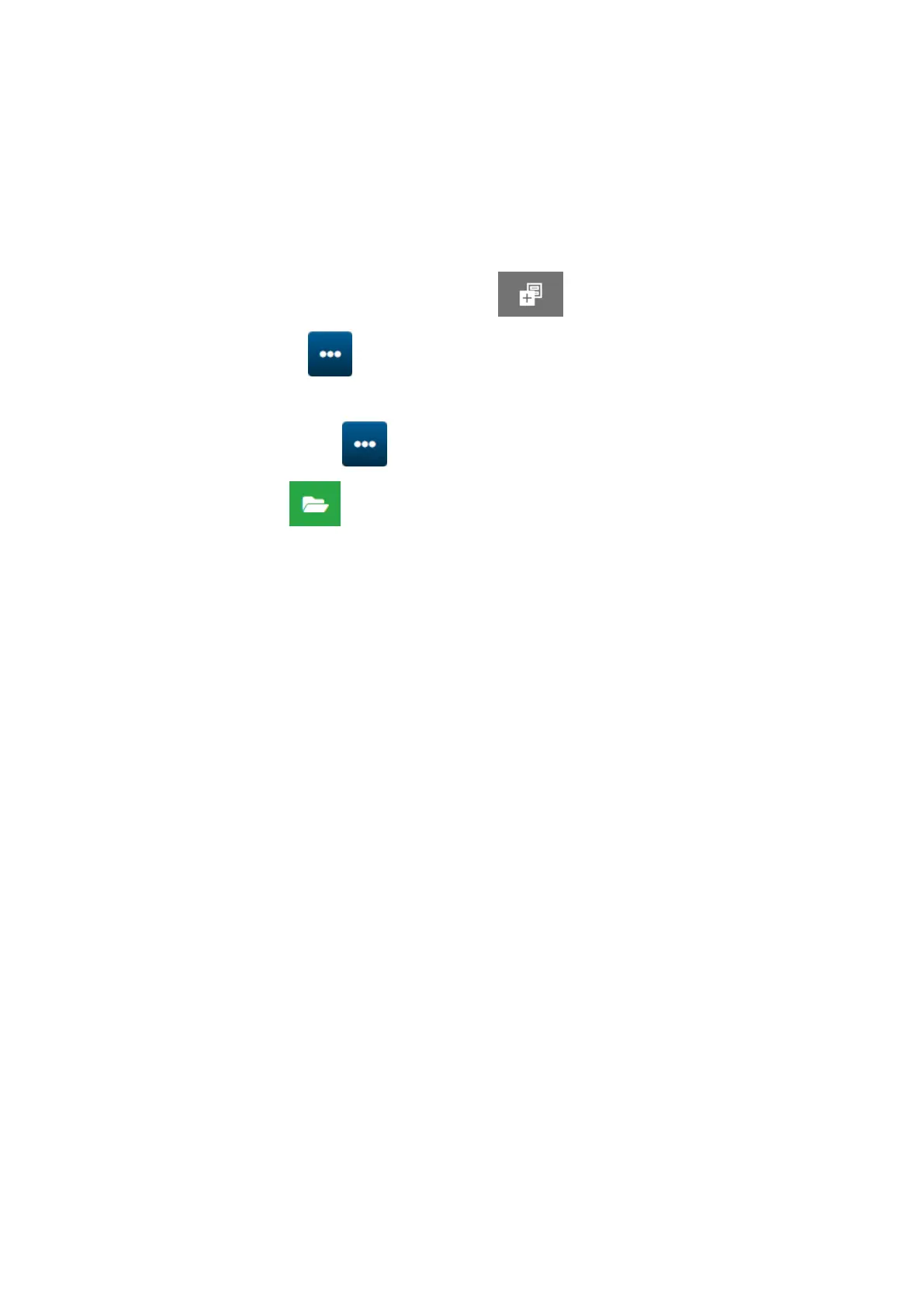IMPORT LABEL TEMPLATE
To import a label template from a USB memory device:
1.
Put the label template file onto a USB memory device.
1.
2.
Connect the USB memory device to the printer.
2.
3. From the home screen, select the Design icon:
3.
4. Select the More icon: 4.
5.
Select Import template.
5.
6.
Select the Select file icon:
6.
7.
Open the D:/ drive: 7.
8. Select the label template.8.
9. Select Next.9.
10. Select OK.10.
OPERATION
150 EPT077343 EN - Issue 1 - 11 November 2022