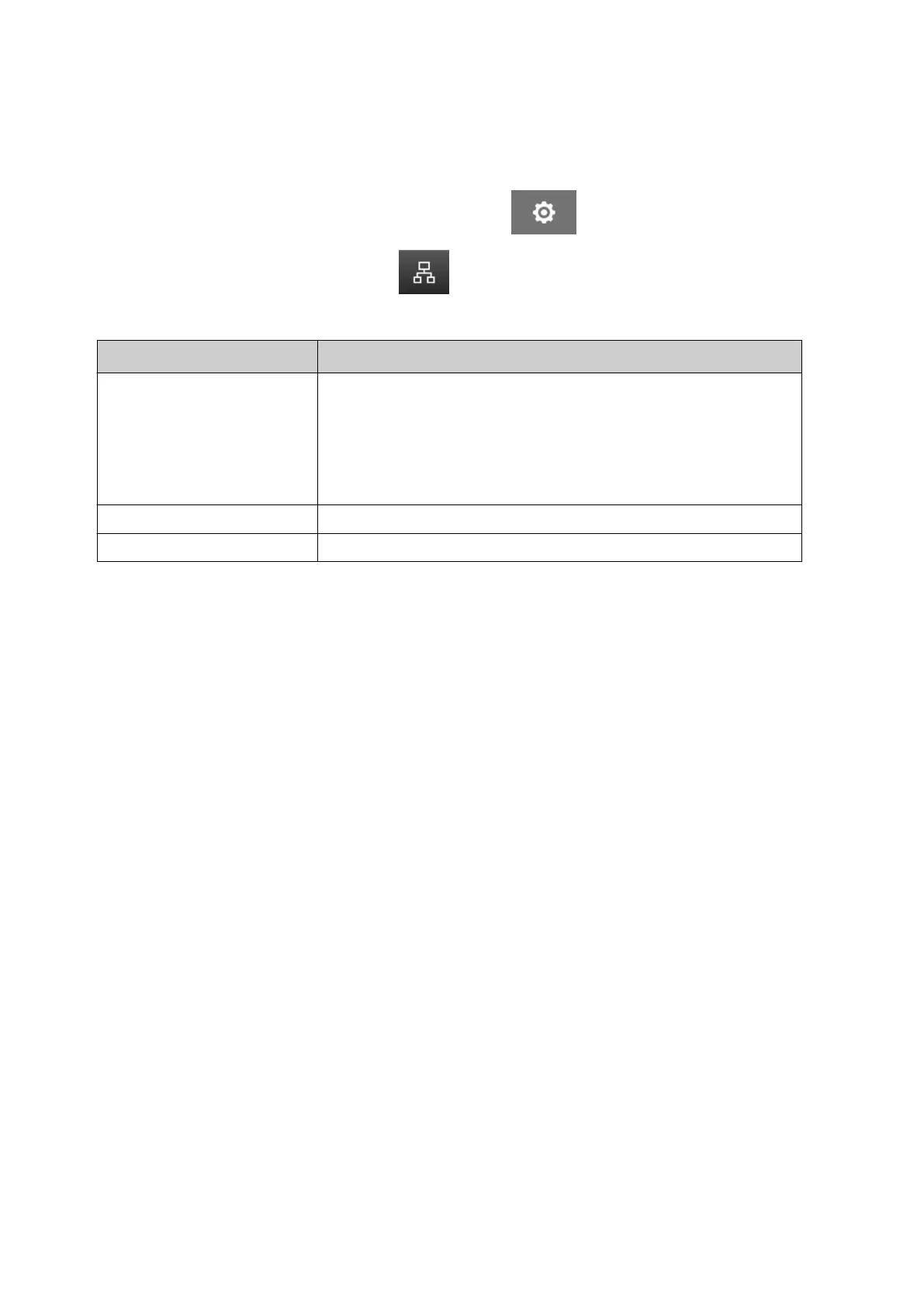DNS Server Address
To setup the DNS (domain name system) server address:
1.
From the Home screen, select the Settings icon:
1.
2.
Select the Network Settings icon:
2.
3.
Adjust the settings listed below:3.
Name Description
Dynamic Select if the printer will automatically obtain an IP address
from the connected network or use a static IP address:
•
On - Automatically obtain an IP address from the
•
network.
•
O - Set a static IP address.
•
Preferred DNS server Enter the preferred DNS server address.
Alternate DNS server Enter an alternate DNS server address.
4.
Select Save.4.
INSTALLATION
92 EPT077343 EN - Issue 1 - 11 November 2022