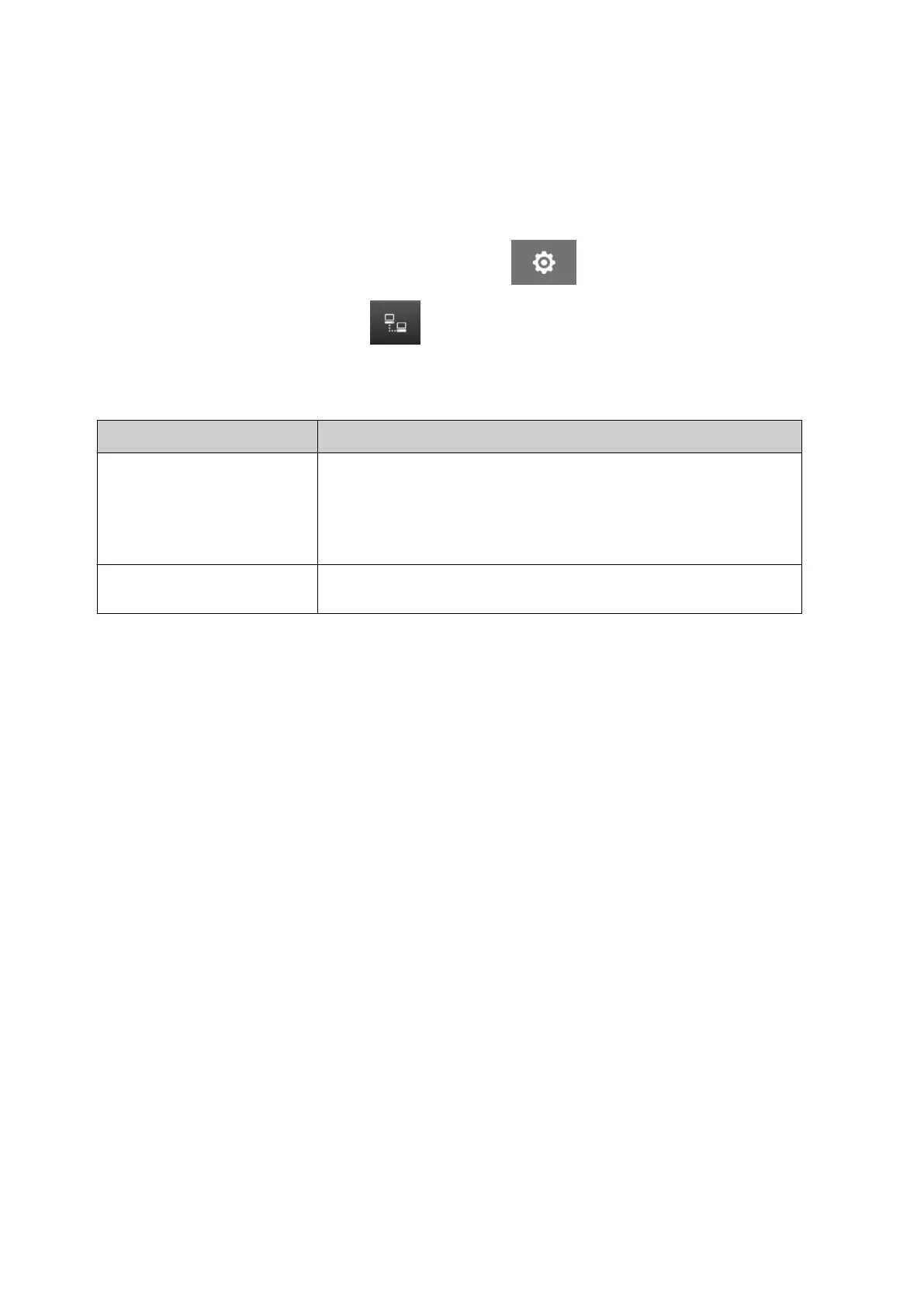Monitor
When using VDC, this function lets the user get real time printer information such as speed,
printer status, printed pages, print head status etc.
To enable and setup monitor:
1.
From the Home screen, select the Settings icon:
1.
2. Select the VDC Settings icon:
2.
3. Turn Monitor On.3.
4. Adjust the settings listed below:4.
Name Description
Response Select how the printer will respond to printer status requests:
• Time interval - Respond to status requests within a user•
specified period of time.
• Each print - Respond to status requests after each print.•
Interval length (s) If Response is set to Time interval, set the period of time
allowed for the printer to respond to the status request.
INSTALLATION
90 EPT077343 EN - Issue 1 - 11 November 2022