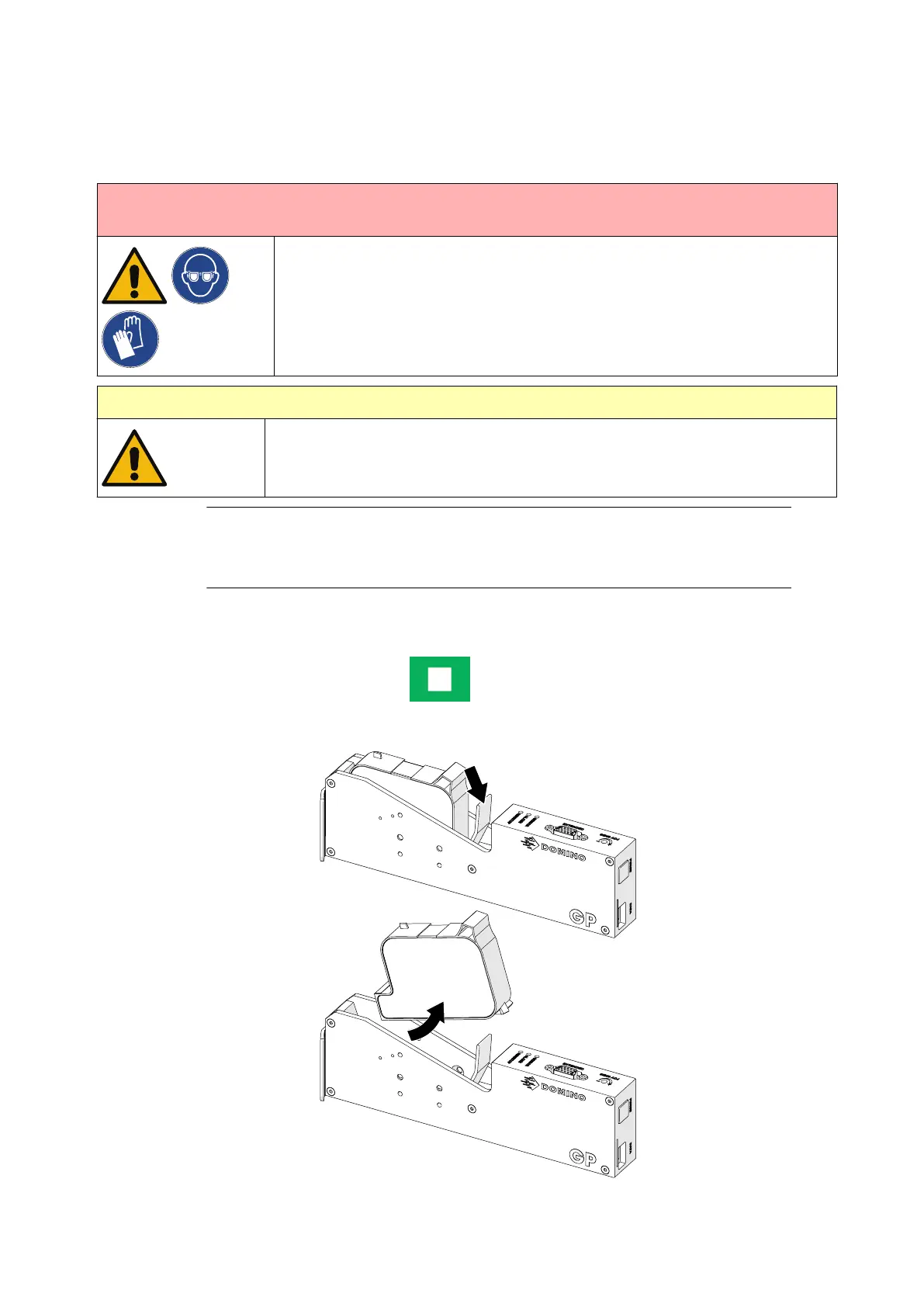REPLACE INK CARTRIDGE
WARNING Hazardous Chemicals. Risk of eye and skin damage.
Wear protective equipment such as gloves and glasses when near
the printer.
Contact with chemicals can cause skin or eye damage.
Refer to Safety Data Sheet.
CAUTION Fragile Electrical Contacts. Risk of Equipment Damage.
Do not force the cartridge into the print head.
Be careful when inserting the cartridge. Forcing the cartridge against the
electrical contacts can break the contacts on the print head circuit board.
1.Notes
Change the ink cartridge promptly to avoid poor printing.1.
2. If printing stops when VDC is in use, the printer's data buer queue will be2.
emptied. Data will need to be transmitted to the printer again.
Required tools and equipment: Ethanol cleaning wipes, and lint free cloth/tissue.
To replace the ink cartridge:
1. Stop printing, select the Stop icon: 1.
2. Open the latch and remove the ink cartridge.2.
MAINTENANCE & TROUBLESHOOTING
158 EPT077343 EN - Issue 1 - 11 November 2022