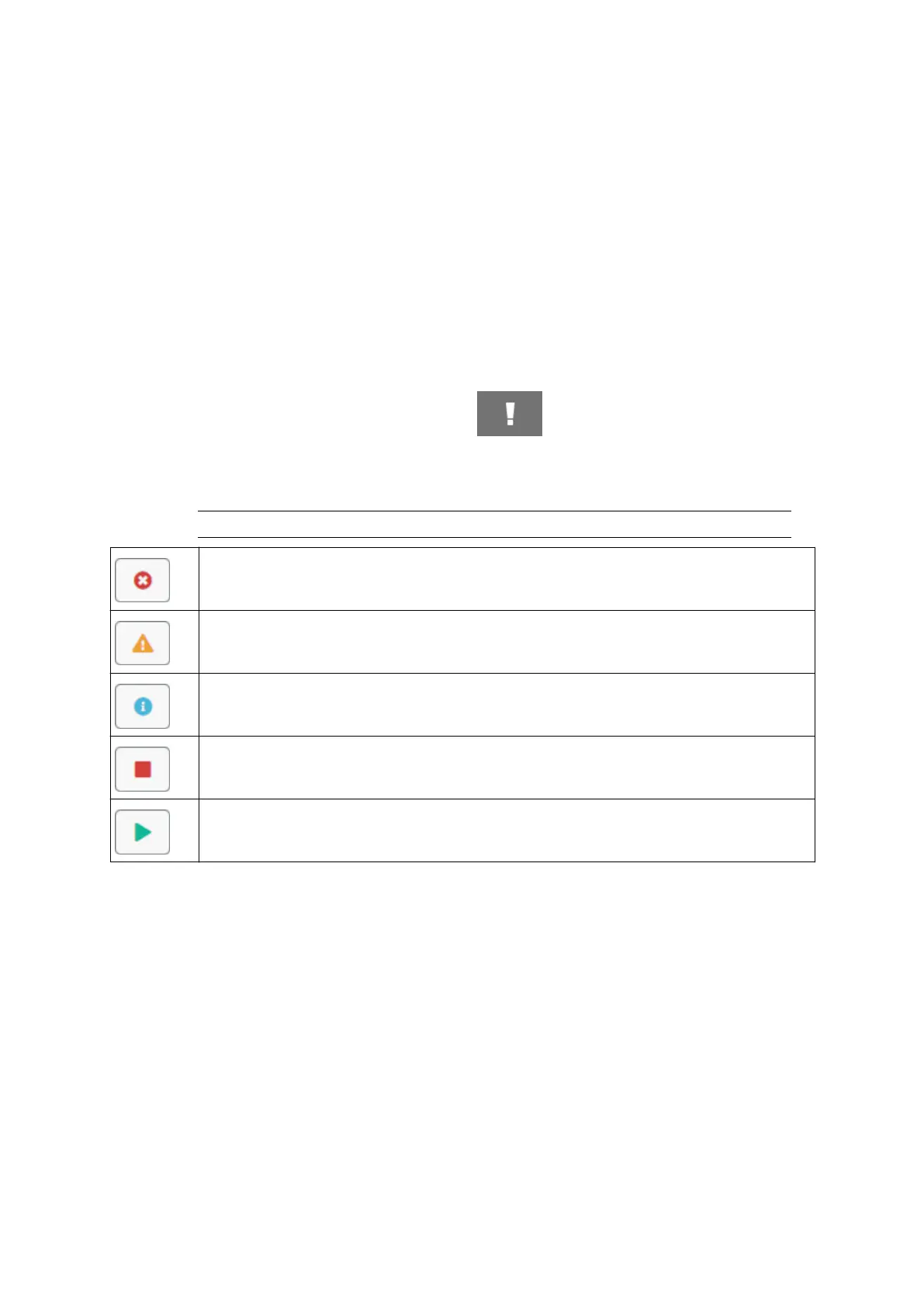LOG
The G50i records a log of all user actions. Logs older than 6 months are automatically deleted.
Log information includes:
•
Date/time that the action was recorded
•
•
The user who was logged in
•
• The type/category of action
•
•
A description of the action.
•
To view the log:
1. From the Home screen, select the Log icon: 1.
2.
Adjust the dates in the top right corner, to set the viewing date range.
2.
3. Use the icons listed below, to filter the log by action type.3.
Note
More than 1 filter can be applied at the same time.
Filter "error" actions.
Filter "warning" events.
Filter "information" events.
Filter "stop print" events.
Filter "start print" events.
OPERATION
152 EPT077343 EN - Issue 1 - 11 November 2022