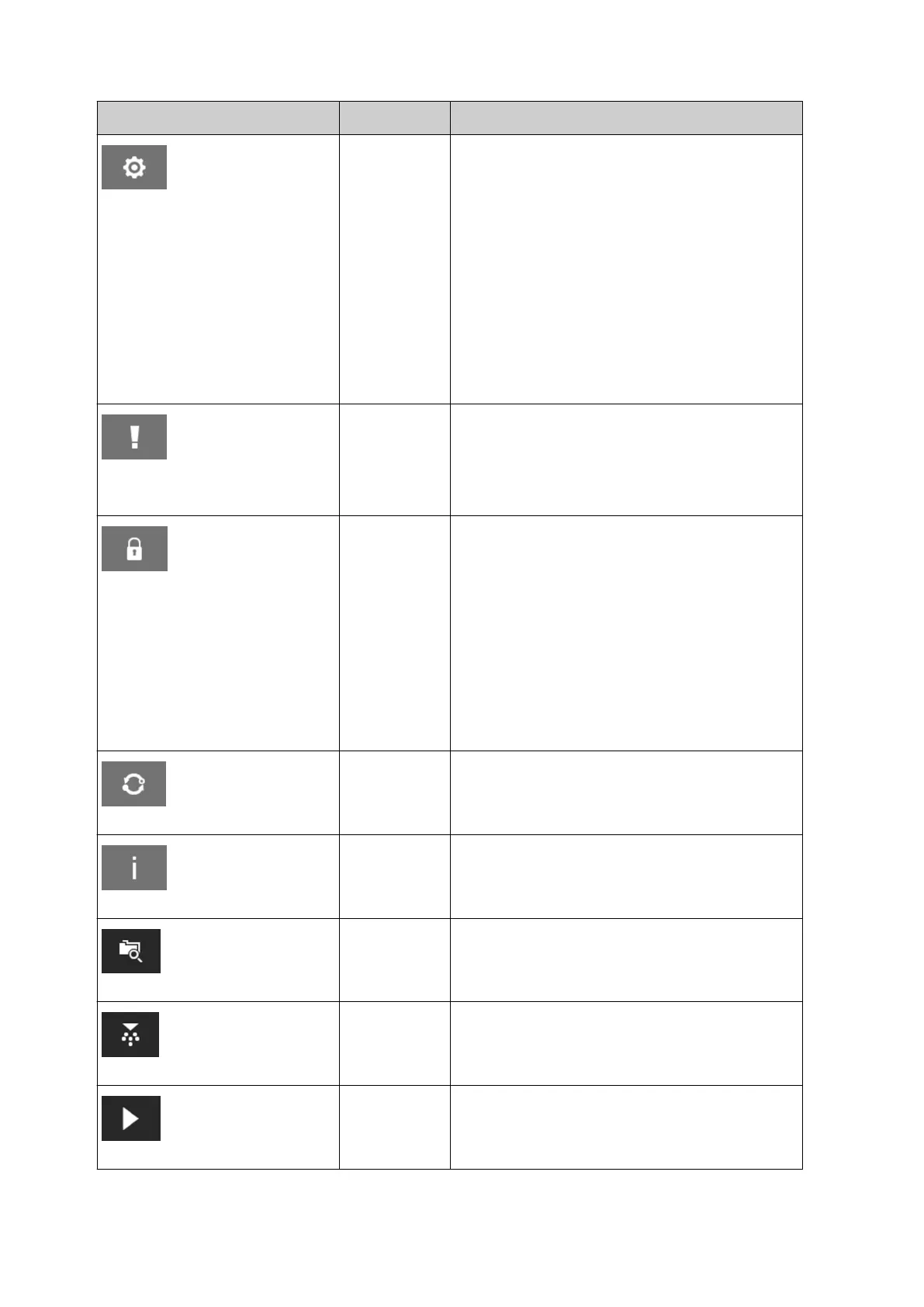Item Name Description
Settings Open the settings screen:
• Print head settings•
•
System settings
•
• Advanced settings•
•
VDC settings
•
•
Network settings
•
•
Power save settings
•
• Language settings
•
•
Font settings.
•
Log Open the log screen:
• Review and export a log of all user•
actions
• View statistics.•
User If user mode is enabled:
• View the current user's details•
•
Change the current user's password.
•
If logged in as an administrator:
•
Create new users
•
•
Delete users
•
•
Set and edit user permissions
•
• Change passwords of other users.
•
Update Update the software/firmware version.
About View information about the software and
hardware.
Open
Template
Open a saved label template.
Purge Purge the print head to clear blocked
nozzles.
Start Start printing.
SYSTEM DESCRIPTION
30 EPT077343 EN - Issue 1 - 11 November 2022