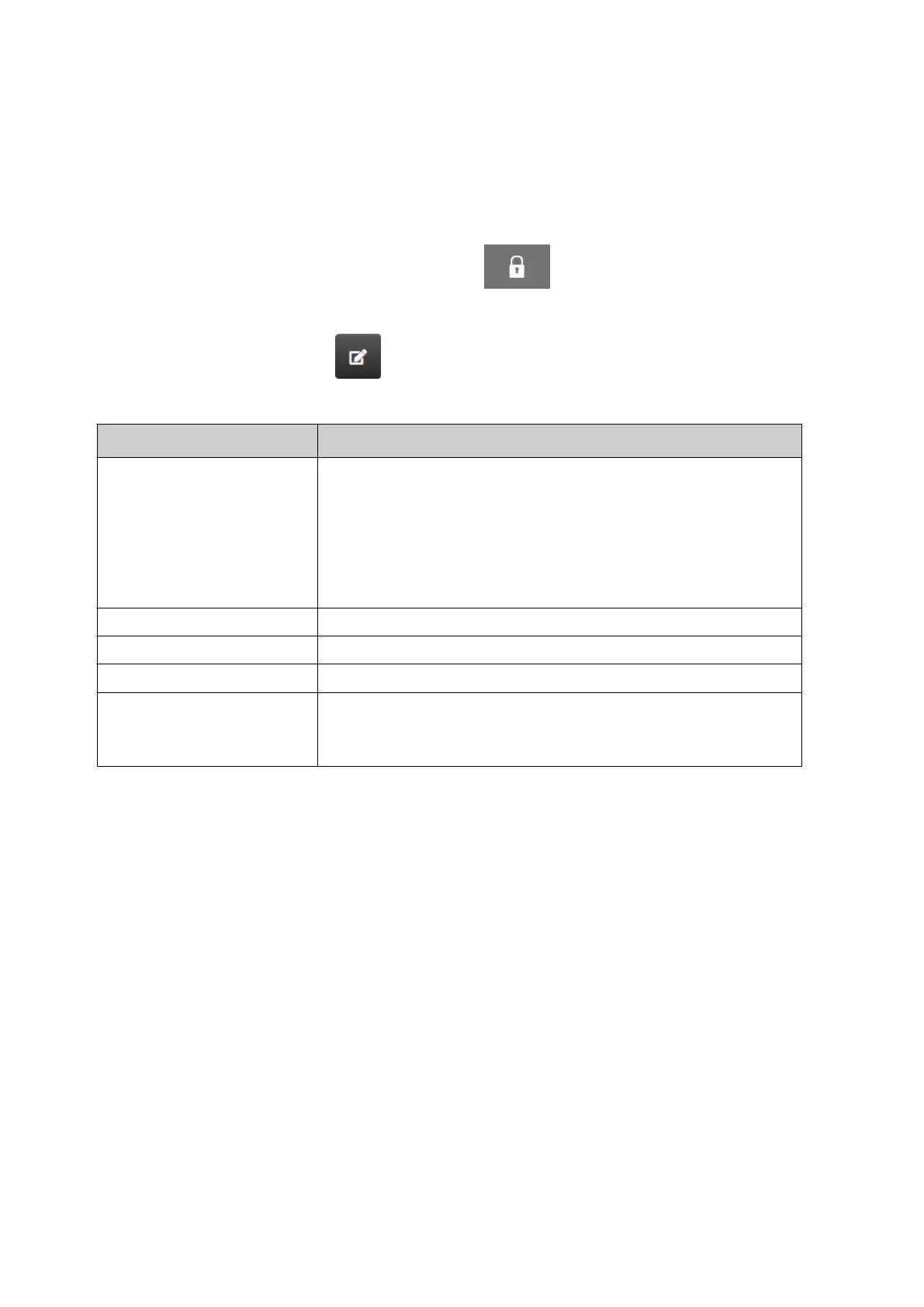Edit User
If user mode is enabled, an Admin level user can edit user's accounts.
To edit a user:
1. Login as an Admin level user.1.
2.
From the Home screen, select the User icon:
2.
3. Select the User & Permission tab.
3.
4. Select the Edit user icon: 4.
5. Adjust the settings listed below:5.
Name Description
User level Select the user level:
• Admin•
•
Supervisor
•
• Technical•
•
Operator.
•
Change password Show the Password and Confirm password settings.
Password Change user's password.
Confirm password Confirm the user's new password.
Permissions View the tasks that the user is allowed to do.
To change the user's permissions, change the User level
setting.
6.
Select Save.6.
INSTALLATION
76 EPT077343 EN - Issue 1 - 11 November 2022