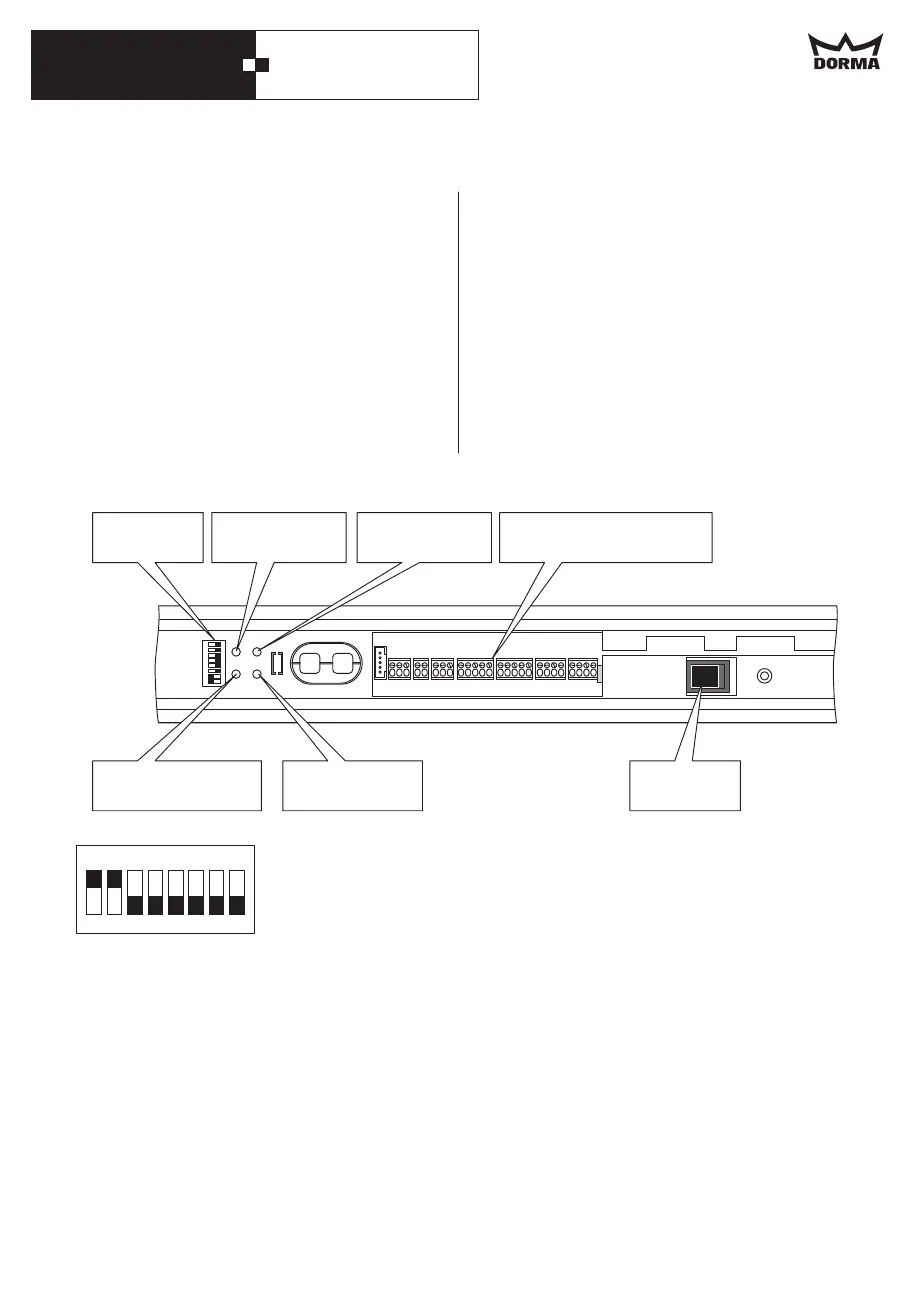DORMA CS 80 MAGNEO
32
8
7
6
5
4
3
2
1
ON
DIP switch
LED
light indicator
Potentiometer
hold-open time
Connection terminals for
external accessories
Mains switch
Potentiometer
speed
Reset button
Start learning cycle
8
7
6
5
4
3
2
1
No function
OFF = Reduced closing force ON = Enhanced closing force
OFF = Automatic Function activated ON = Permanent Open Function activated
OFF = External motion detector activated ON = External pushbutton activated
OFF = Internal motion detector activated ON = Internal pushbutton activated
OFF = Test low active ON = Test high active
OFF = Sensor test at secondary closing edge deactivated
ON = Sensor test at secondary closing edge activated
OFF = Sensor test at main closing edge deactivated
ON = Sensor test at main closing edge activated
DIP switch settings
You can activate different inputs at the connection terminals via these
switches and thus adjust different operation modes.
Permanent Open Function via double-click
This function can only be adjusted when a
pushbutton is connected.
In order to activate this function, DIP
switches 4 and 5 at the control unit have to
be set to ON position.
This function is only available with
pushbutton or Push & Go Function.
In order to activate it, DIP switches
4, 5 and 6 have to be set to "ON" position.
Opening/closing via pushbutton
Closing force
In case the door does not close properly due
to the door seals, you can increase the force
with which the operator presses the door
against the seal.
In order to do so, set DIP switch 7 to ON
position.
