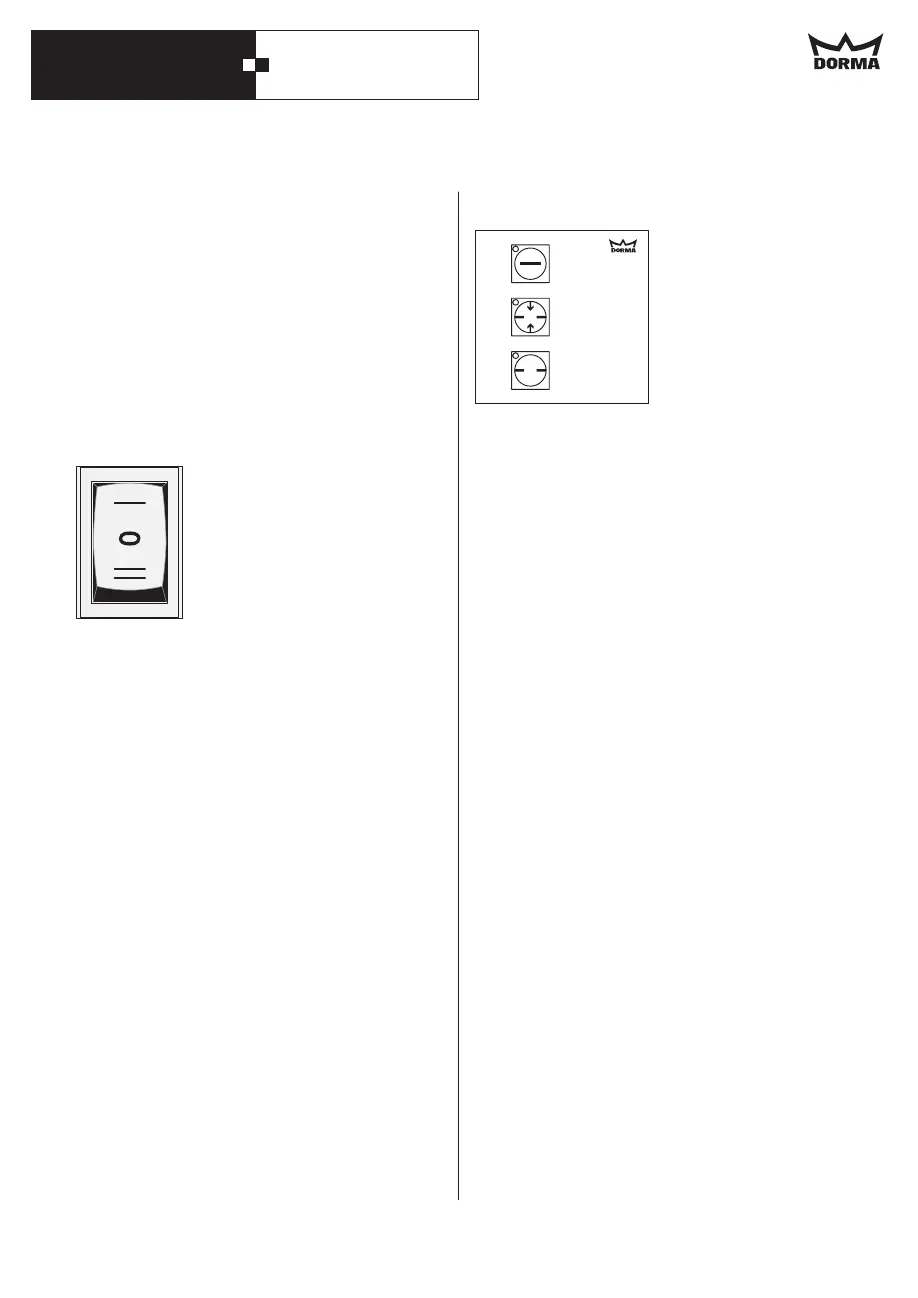DORMA CS 80 MAGNEO
34
1
2
3
PERMANENT OPEN
OFF
AUTOMATIC
PERMANENT OPEN
OFF
AUTOMATIC
4. Closing force
5. Internal program switch (optional)
In case the door does not close properly due
to the door seals, you can increase the force
with which the operator presses the door
against the seal.
In order to do so, set DIP switch 7 to "ON"
position.
The internal program switch (if available) is
installed in the lateral cover on the side
where the door is when "closed".
In order to change the operation mode, just
adjust the program switch to the desired
function.
Changing the operation mode
6. Program switch EPS-S3 (optional)
Changing the operation mode
1-1-1-1.
Power failure
The EPS-S3 is secured via an individually
adjustable 4-digit code.
1. Unlock the EPS-S3 by entering in the
code.
Original setting =
The last 4 digits always count.
In case you entered an incorrect code,
just retype the correct code.
The is unlocked
The LED for the current operating mode
blinks.
2. Adjust the desired operation mode by
activating the respective button.
The LED of the selected operation mode
lights up.
The EPS-S3 locks automatically 1 minute
after its last activation.
Following a power failure, the EPS-S3 is
adjusted to the operation mode that has
been activated before the power failure.
·
·
EPS-S3
·
