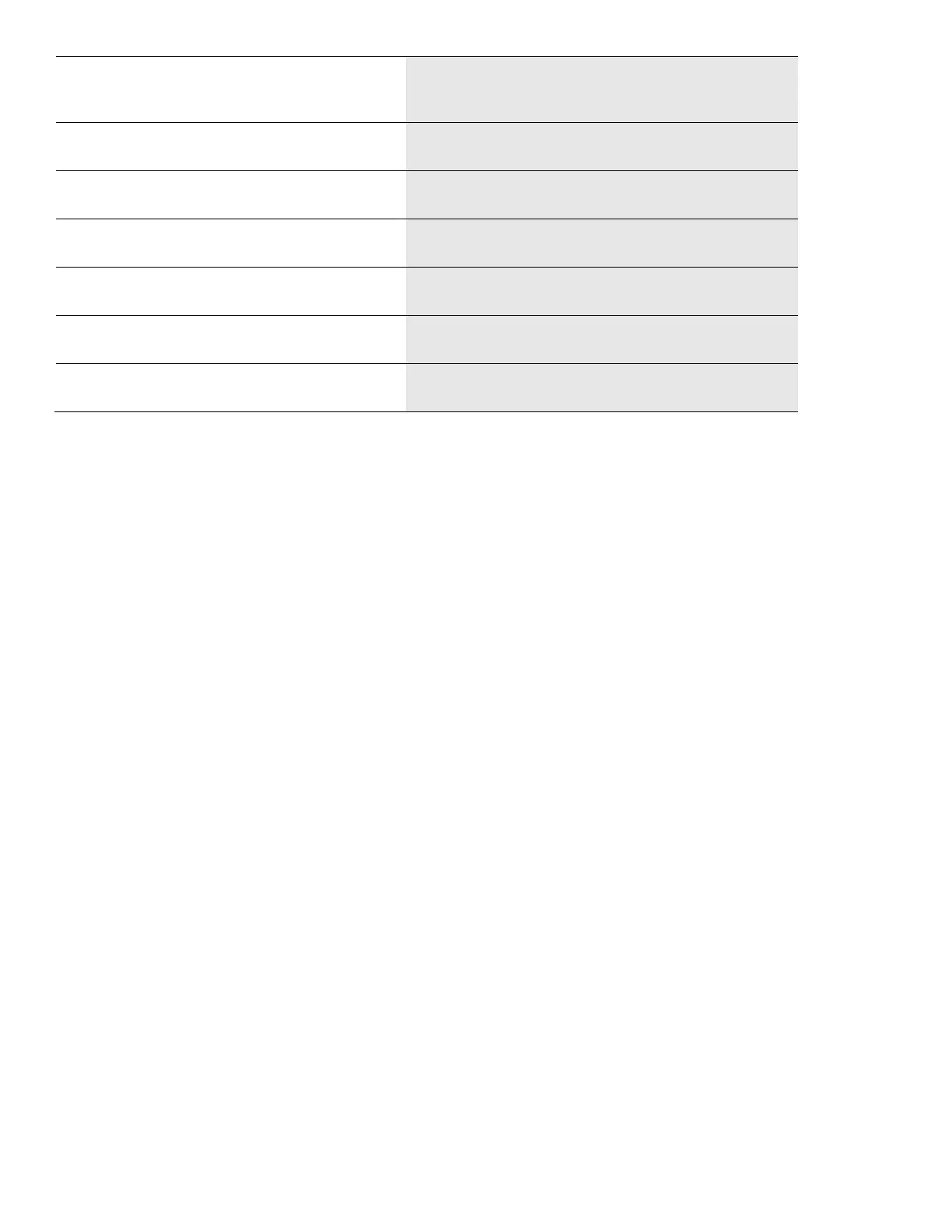3.8.2 Add User
3.8.2.1 Add User – Display Keypad
Follow these steps to add a User on a Display Keypad:
1. Navigate through the Main Menu and select Users.
2. From the sub-menu, select Add.
3. Input a new User ID.
4. Select a User Type between Standard User and Manager.
5. Input a Combination with the Keypad.
Note: The new Combination must be different from the old Combination. The User is advised to use a strong
combination.
6. Confirm appears on screen. Input the same Combination from the previous step.
7. Select User Privileges from the sub-menu, if applicable. Select from Open Priv, Audit Priv and TDO Pin Priv. For
each, use the Keypad to select which locks the User will have privilege(s) on, if applicable.
8. Navigate through the options and select Add User. Success appears on screen. The Keypad will beep three times
and flash a green LED once complete.
3.8.2.2 Add User – Non-Display Keypad
Follow these steps to add a User on a non-Display Keypad:
1. Using the Keypad, input #50 + Authorized User ID and Combination + New User ID and Combination + User Type
(2 = Standard, 4 = Manager) + User Lock Privileges (1 = Open Lock, 2 = Audit Lock, 3 = Open and Audit Lock, 5 =
Open and TDO Combination, 7 = Open, Audit and TDO Combination) + Return Key.
2. The Keypad will beep three times and flash a green LED once complete.
3.8.3 Edit User
3.8.3.1 Edit User – Display Keypad
Follow these steps to edit a User on a Display Keypad:
1. Navigate through the Main Menu and select Users.
2. From the sub-menu, select Edit.
3. Input the User ID to be edited.
