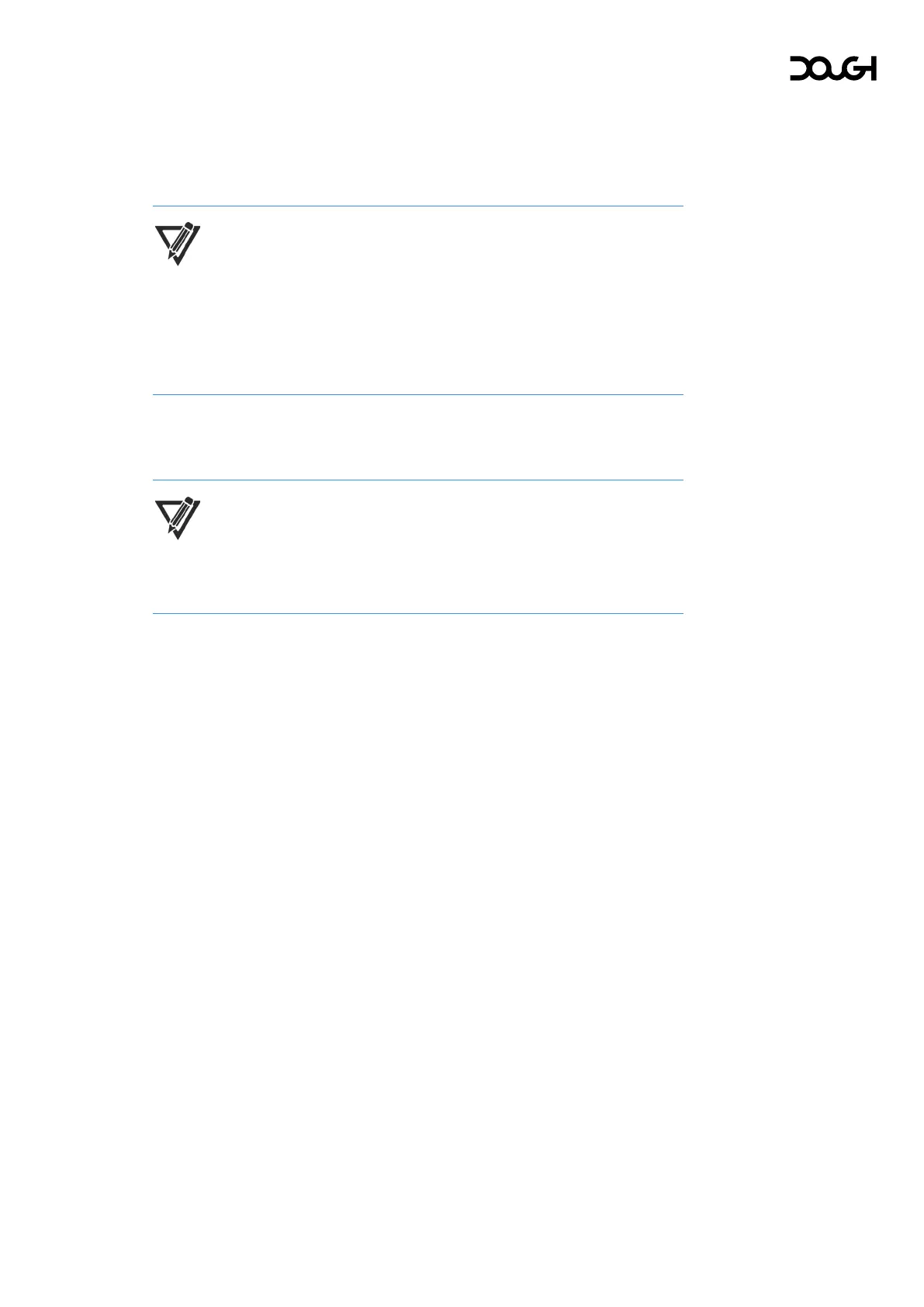Connecting cables
You want ports? Spectrum’s got ports! Let’s go over the various things you can
connect to it.
NOTE: With so many ports available, it isn’t surprising that not everyone
intends to use the same cable types or cable lengths. Our surveys show
that because of this, more than half the cables we could have included in
the box would have gone to waste. That’s not good for the environment,
and it’s not good for your wallet, either. With this in mind, we’ve shipped
the monitor without cables.
1. Place the monitor in a convenient, well-ventilated location near the computer or
source device.
NOTE: Before connecting the cables, take a moment to consider how to
route the cables. A bit of planning and cable management goes a long way
toward keeping your desk looking tidy!
