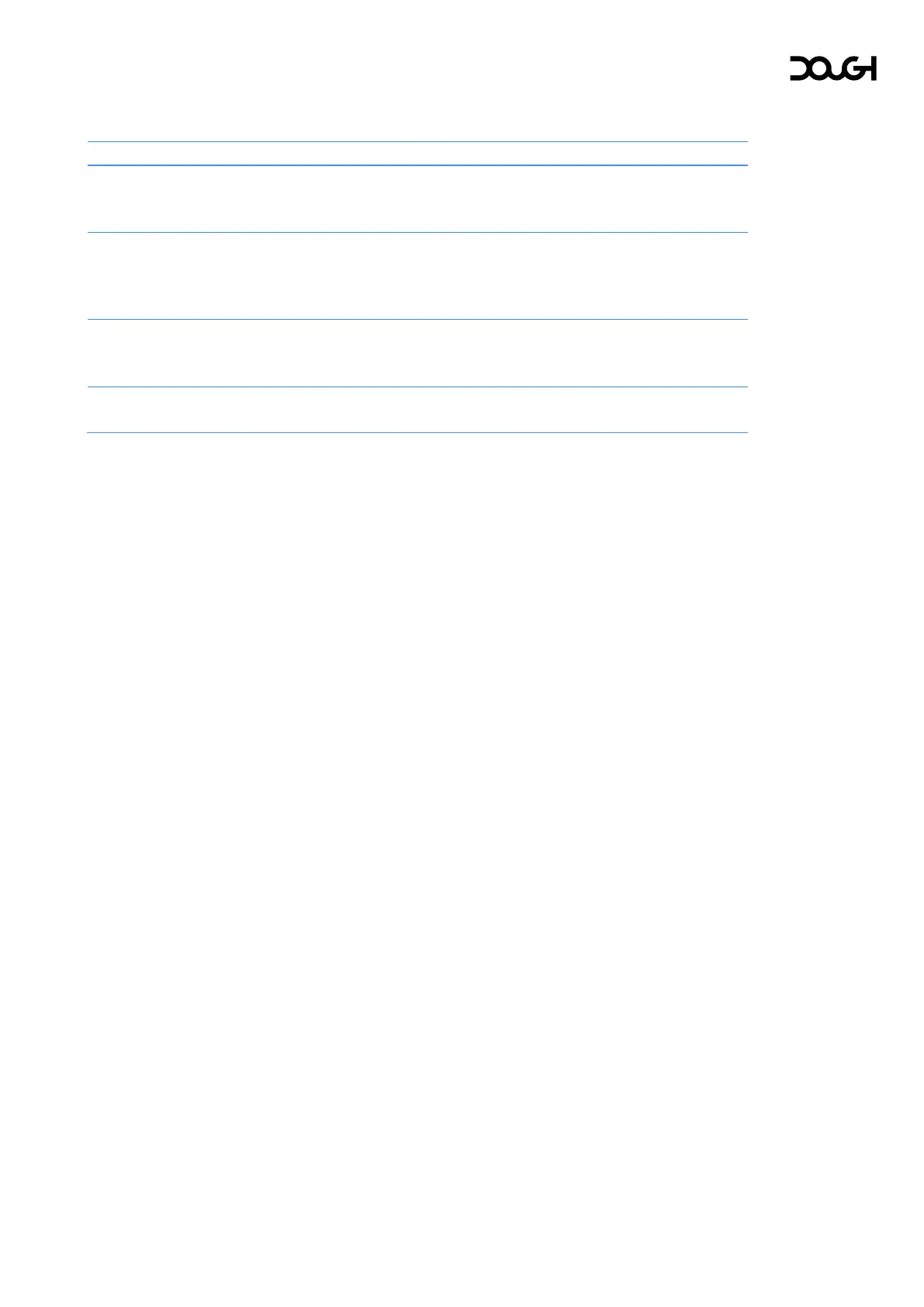Aspect ratio
Selects the method used for displaying content below native resolution.
the image is displayed exactly as per the input
signal, even if that only uses a small portion of the
screen.
the image is scaled up by duplicating pixels at an
integer ratio, as large as will fit on the display. This
preserves the image quality of pixel art in retro
games.
the image is scaled up as large as will fit on the
display, without deforming it. This is a common
default for TVs.
the image is scaled up as large as will fit on the
display, even if that stretches the image.
Performance menu
Low-latency mode
Selects between the compatibility of a traditional frame buffer, or a line buffer to
streamline input and output refresh rate.
Adaptive-Sync / VRR
Enables or disables support for variable refresh rates (VRR) through Adaptive-Sync
technology. This feature enables AMD’s FreeSync and NVIDIA’s G-SYNC features. This
setting is shown as ‘Adaptive-Sync’ when connected through the DisplayPort or USB
Type-C video input, or as ‘VRR’ when connected through the HDMI video input.
Response time overdrive
Selects a preset to determine how much overdrive is applied to pixel transitions.
User-defined overdrive
Adjusts how much overdrive is applied to pixel transitions. Two separate values are
controlled by this setting depending on whether ‘Backlight strobing’ is enabled or
disabled. In either case, the relevant value is displayed and controlled by this
setting. This setting is only available when ‘Response time overdrive’ is set to ‘User
defined’.
Backlight strobing
Selects a preset to determine how long the backlight is active for each refresh
cycle, to reduce motion blur. When set to ‘Off’, the backlight does not strobe and is
active continuously.
User-defined pulse width
Adjusts how long the backlight is active for each refresh cycle, to reduce motion
blur. This setting is only available when ‘Backlight strobing’ is set to ‘User defined’.
User-defined pulse phase
Adjusts at which point during the refresh cycle the backlight becomes active. This
setting is only available when ‘Backlight strobing’ is set to ‘User defined’.